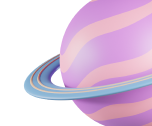Form Input Groups
- Home
- Form Input Groups

Input Addons Left
Add span before '<input>'
Input Addons Both Side
Add span before & after '<input>'
Input Addons Right
Add span after '<input>'
Input Addons Left Icon
Input Addons Both Side Icon
Input Addons Right Icon
Addons With Right Checkbox
To use add span before '<input>'
Addons With Checkbox & Button
Add span before & after '<input>'
Addons With Right Radio
To use add span after '<input> field'
Addons With Left Radio
To use add span before '<input>'
Addons With Radio & Button
Add span before & after '<input>'
Addons With Right Radio
To use add span after '<input> field'
Addons With Color Button Left
To use add button before input field.
Addons With Color Buttons Both
To use add button before & after input field.
Addons With Color Button Right
To use add button after input field.
Addons With icon Button Left
To use add button before input field.
Addons With icon Buttons Both
To use add button before & after input field.
Addons With icon Button Right
To use add button after input field.
Multiple Addons With Left Side
Multiple Addons With Right Side
Input With Right Side
Input With Left Side
Input With Middle Side
Trailing button add-ons
To use add 'button' in the respective alignmnet of design
Search box with loading
Search 'loading' .
Leading and trailing icon
Add a leading and trailing icon inside 'input' .
Inline leading add-on and trailing select
Add an 'inline' add-on and trailing 'select' inside input.
Addons With Left Side Dropdown
To use add 'dropdown' in the prepend class div.
Addons With Right Side Dropdown
To use add 'dropdown' in the append class div.
Addons With Right Side Split Dropdown
To use add 'dropdown' in the append class div.
Addons With Left Side Split Dropdown
To use add 'dropdown' in the append class div.