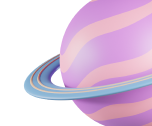Dropdowns
- Home
- Dropdowns

Default Dropdown
Default Dropdown - View Code
<div class="hs-dropdown relative inline-flex">
<button id="hs-dropdown-default" type="button" class="hs-dropdown-toggle py-2 px-4 inline-flex items-center gap-x-2 text-sm font-medium rounded-md border border-gray-200 bg-white text-gray-800 shadow-sm hover:bg-gray-100 disabled:opacity-50 disabled:pointer-events-none dark:bg-transparent dark:border-gray-700 dark:text-white dark:hover:bg-slate-900 dark:focus:outline-none dark:focus:ring-1 dark:focus:ring-gray-600">
<span class="leading-tight">Actions</span>
<i class="ti ti-chevron-down text-base leading-tight font-medium hs-dropdown-open:rotate-180"></i>
</button>
<div class="hs-dropdown-menu transition-[opacity,margin] duration hs-dropdown-open:opacity-100 opacity-0 hidden min-w-60 bg-white shadow-md rounded-md p-2 mt-2 dark:bg-gray-800 dark:border dark:border-gray-700 dark:divide-gray-700 after:h-4 after:absolute after:-bottom-4 after:start-0 after:w-full before:h-4 before:absolute before:-top-4 before:start-0 before:w-full z-10" aria-labelledby="hs-dropdown-default">
<a class="flex items-center gap-x-3.5 py-2 px-3 rounded-md text-sm text-gray-800 hover:bg-gray-100 focus:outline-none focus:bg-gray-100 dark:text-gray-400 dark:hover:bg-gray-700 dark:hover:text-gray-300 dark:focus:bg-gray-700" href="#">
Newsletter
</a>
<a class="flex items-center gap-x-3.5 py-2 px-3 rounded-md text-sm text-gray-800 hover:bg-gray-100 focus:outline-none focus:bg-gray-100 dark:text-gray-400 dark:hover:bg-gray-700 dark:hover:text-gray-300 dark:focus:bg-gray-700" href="#">
Purchases
</a>
<a class="flex items-center gap-x-3.5 py-2 px-3 rounded-md text-sm text-gray-800 hover:bg-gray-100 focus:outline-none focus:bg-gray-100 dark:text-gray-400 dark:hover:bg-gray-700 dark:hover:text-gray-300 dark:focus:bg-gray-700" href="#">
Downloads
</a>
<a class="flex items-center gap-x-3.5 py-2 px-3 rounded-md text-sm text-gray-800 hover:bg-gray-100 focus:outline-none focus:bg-gray-100 dark:text-gray-400 dark:hover:bg-gray-700 dark:hover:text-gray-300 dark:focus:bg-gray-700" href="#">
Team Account
</a>
</div>
</div>
The default dropdown menu appearance.
Hover event
Hover event - View Code
<div class="hs-dropdown relative inline-flex [--trigger:hover]">
<button id="hs-dropdown2" type="button" class="hs-dropdown-toggle py-2 px-4 inline-flex items-center gap-x-2 text-sm font-medium rounded-md border border-gray-200 bg-white text-gray-800 shadow-sm hover:bg-gray-100 disabled:opacity-50 disabled:pointer-events-none dark:bg-transparent dark:border-gray-700 dark:text-white dark:hover:bg-slate-900 dark:focus:outline-none dark:focus:ring-1 dark:focus:ring-gray-600">
<span class="leading-tight">Actions</span>
<i class="ti ti-chevron-down text-base leading-tight font-medium hs-dropdown-open:rotate-180"></i>
</button>
<div class="hs-dropdown-menu transition-[opacity,margin] duration hs-dropdown-open:opacity-100 opacity-0 hidden min-w-60 bg-white shadow-md rounded-md p-2 mt-2 dark:bg-gray-800 dark:border dark:border-gray-700 dark:divide-gray-700 after:h-4 after:absolute after:-bottom-4 after:start-0 after:w-full before:h-4 before:absolute before:-top-4 before:start-0 before:w-full z-10" aria-labelledby="hs-dropdown2">
<a class="flex items-center gap-x-3.5 py-2 px-3 rounded-md text-sm text-gray-800 hover:bg-gray-100 focus:outline-none focus:bg-gray-100 dark:text-gray-400 dark:hover:bg-gray-700 dark:hover:text-gray-300 dark:focus:bg-gray-700" href="#">
Newsletter
</a>
<a class="flex items-center gap-x-3.5 py-2 px-3 rounded-md text-sm text-gray-800 hover:bg-gray-100 focus:outline-none focus:bg-gray-100 dark:text-gray-400 dark:hover:bg-gray-700 dark:hover:text-gray-300 dark:focus:bg-gray-700" href="#">
Purchases
</a>
<a class="flex items-center gap-x-3.5 py-2 px-3 rounded-md text-sm text-gray-800 hover:bg-gray-100 focus:outline-none focus:bg-gray-100 dark:text-gray-400 dark:hover:bg-gray-700 dark:hover:text-gray-300 dark:focus:bg-gray-700" href="#">
Downloads
</a>
<a class="flex items-center gap-x-3.5 py-2 px-3 rounded-md text-sm text-gray-800 hover:bg-gray-100 focus:outline-none focus:bg-gray-100 dark:text-gray-400 dark:hover:bg-gray-700 dark:hover:text-gray-300 dark:focus:bg-gray-700" href="#">
Team Account
</a>
</div>
</div>
You change the default trigger mode to 'hover' .
Dividers
Dividers - View Code
<div class="hs-dropdown relative inline-flex">
<button id="hs-dropdown-with-dividers" type="button" class="hs-dropdown-toggle py-2 px-4 inline-flex items-center gap-x-2 text-sm font-medium rounded-md border border-gray-200 bg-white text-gray-800 shadow-sm hover:bg-gray-100 disabled:opacity-50 disabled:pointer-events-none dark:bg-transparent dark:border-gray-700 dark:text-white dark:hover:bg-slate-900 dark:focus:outline-none dark:focus:ring-1 dark:focus:ring-gray-600">
<span class="leading-tight">Actions</span>
<i class="ti ti-chevron-down text-base leading-tight font-medium hs-dropdown-open:rotate-180"></i>
</button>
<div class="hs-dropdown-menu hidden transition-[opacity,margin] duration hs-dropdown-open:opacity-100 opacity-0 min-w-60 bg-white shadow-md rounded-md p-2 mt-2 divide-y divide-gray-200 dark:bg-gray-800 dark:border dark:border-gray-700 dark:divide-gray-700 z-10" aria-labelledby="hs-dropdown-with-dividers">
<div class="py-2 first:pt-0 last:pb-0">
<a class="flex items-center gap-x-3.5 py-2 px-3 rounded-md text-sm text-gray-800 hover:bg-gray-100 focus:outline-none focus:bg-gray-100 dark:text-gray-400 dark:hover:bg-gray-700 dark:hover:text-gray-300 dark:focus:bg-gray-700" href="#">
Newsletter
</a>
<a class="flex items-center gap-x-3.5 py-2 px-3 rounded-md text-sm text-gray-800 hover:bg-gray-100 focus:outline-none focus:bg-gray-100 dark:text-gray-400 dark:hover:bg-gray-700 dark:hover:text-gray-300 dark:focus:bg-gray-700" href="#">
Purchases
</a>
<a class="flex items-center gap-x-3.5 py-2 px-3 rounded-md text-sm text-gray-800 hover:bg-gray-100 focus:outline-none focus:bg-gray-100 dark:text-gray-400 dark:hover:bg-gray-700 dark:hover:text-gray-300 dark:focus:bg-gray-700" href="#">
Downloads
</a>
<a class="flex items-center gap-x-3.5 py-2 px-3 rounded-md text-sm text-gray-800 hover:bg-gray-100 focus:outline-none focus:bg-gray-100 dark:text-gray-400 dark:hover:bg-gray-700 dark:hover:text-gray-300 dark:focus:bg-gray-700" href="#">
Team Account
</a>
</div>
<div class="py-2 first:pt-0 last:pb-0">
<a class="flex items-center gap-x-3.5 py-2 px-3 rounded-md text-sm text-gray-800 hover:bg-gray-100 focus:outline-none focus:bg-gray-100 dark:text-gray-400 dark:hover:bg-gray-700 dark:hover:text-gray-300 dark:focus:bg-gray-700" href="#">
Upgrade License
</a>
</div>
<div class="py-2 first:pt-0 last:pb-0">
<a class="flex items-center gap-x-3.5 py-2 px-3 rounded-md text-sm text-gray-800 hover:bg-gray-100 focus:outline-none focus:bg-gray-100 dark:text-gray-400 dark:hover:bg-gray-700 dark:hover:text-gray-300 dark:focus:bg-gray-700" href="#">
Account Settings
</a>
<a class="flex items-center gap-x-3.5 py-2 px-3 rounded-md text-sm text-gray-800 hover:bg-gray-100 focus:outline-none focus:bg-gray-100 dark:text-gray-400 dark:hover:bg-gray-700 dark:hover:text-gray-300 dark:focus:bg-gray-700" href="#">
Sign out
</a>
</div>
</div>
</div>
The default dropdown menu with dividers.
Icons
Icons - View Code
<div class="hs-dropdown relative inline-flex">
<button id="hs-dropdown-with-icons" type="button" class="hs-dropdown-toggle py-2 px-4 inline-flex items-center gap-x-2 text-sm font-medium rounded-md border border-gray-200 bg-white text-gray-800 shadow-sm hover:bg-gray-100 disabled:opacity-50 disabled:pointer-events-none dark:bg-transparent dark:border-gray-700 dark:text-white dark:hover:bg-slate-900 dark:focus:outline-none dark:focus:ring-1 dark:focus:ring-gray-600">
<span class="leading-tight">Actions</span>
<i class="ti ti-chevron-down text-base leading-tight font-medium hs-dropdown-open:rotate-180"></i>
</button>
<div class="hs-dropdown-menu transition-[opacity,margin] duration hs-dropdown-open:opacity-100 opacity-0 hidden min-w-60 bg-white shadow-md rounded-md p-2 mt-2 divide-y divide-gray-200 dark:bg-gray-800 dark:border dark:border-gray-700 dark:divide-gray-700 z-10" aria-labelledby="hs-dropdown-with-icons">
<div class="py-2 first:pt-0 last:pb-0">
<a class="flex items-center gap-x-3.5 py-2 px-3 rounded-md text-sm text-gray-800 hover:bg-gray-100 focus:outline-none focus:bg-gray-100 dark:text-gray-400 dark:hover:bg-gray-700 dark:hover:text-gray-300 dark:focus:bg-gray-700" href="#">
<i class="ti ti-bell text-lg leading-none"></i>
Newsletter
</a>
<a class="flex items-center gap-x-3.5 py-2 px-3 rounded-md text-sm text-gray-800 hover:bg-gray-100 focus:outline-none focus:bg-gray-100 dark:text-gray-400 dark:hover:bg-gray-700 dark:hover:text-gray-300 dark:focus:bg-gray-700" href="#">
<i class="ti ti-shopping-cart text-lg leading-none"></i>
Purchases
</a>
<a class="flex items-center gap-x-3.5 py-2 px-3 rounded-md text-sm text-gray-800 hover:bg-gray-100 focus:outline-none focus:bg-gray-100 dark:text-gray-400 dark:hover:bg-gray-700 dark:hover:text-gray-300 dark:focus:bg-gray-700" href="#">
<i class="ti ti-cloud-download text-lg leading-none"></i>
Downloads
</a>
<a class="flex items-center gap-x-3.5 py-2 px-3 rounded-md text-sm text-gray-800 hover:bg-gray-100 focus:outline-none focus:bg-gray-100 dark:text-gray-400 dark:hover:bg-gray-700 dark:hover:text-gray-300 dark:focus:bg-gray-700" href="#">
<i class="ti ti-users text-lg leading-none"></i>
Team Account
</a>
</div>
</div>
</div>
The default dropdown menu with icons.
Title
Title - View Code
<div class="hs-dropdown relative inline-flex">
<button id="hs-dropdown-with-title" type="button" class="hs-dropdown-toggle py-2 px-4 inline-flex items-center gap-x-2 text-sm font-medium rounded-md border border-gray-200 bg-white text-gray-800 shadow-sm hover:bg-gray-100 disabled:opacity-50 disabled:pointer-events-none dark:bg-transparent dark:border-gray-700 dark:text-white dark:hover:bg-slate-900 dark:focus:outline-none dark:focus:ring-1 dark:focus:ring-gray-600">
<span class="leading-tight">Actions</span>
<i class="ti ti-chevron-down text-base leading-tight font-medium hs-dropdown-open:rotate-180"></i>
</button>
<div class="hs-dropdown-menu transition-[opacity,margin] duration hs-dropdown-open:opacity-100 opacity-0 hidden min-w-60 bg-white shadow-md rounded-md p-2 mt-2 divide-y divide-gray-200 dark:bg-gray-800 dark:border dark:border-gray-700 dark:divide-gray-700 z-10" aria-labelledby="hs-dropdown-with-title">
<div class="py-2 first:pt-0 last:pb-0">
<span class="block py-2 px-3 text-xs font-medium uppercase text-gray-400 dark:text-gray-500">
Settings
</span>
<a class="flex items-center gap-x-3.5 py-2 px-3 rounded-md text-sm text-gray-800 hover:bg-gray-100 focus:outline-none focus:bg-gray-100 dark:text-gray-400 dark:hover:bg-gray-700 dark:hover:text-gray-300 dark:focus:bg-gray-700" href="#">
<i class="ti ti-bell text-lg leading-none"></i>
Newsletter
</a>
<a class="flex items-center gap-x-3.5 py-2 px-3 rounded-md text-sm text-gray-800 hover:bg-gray-100 focus:outline-none focus:bg-gray-100 dark:text-gray-400 dark:hover:bg-gray-700 dark:hover:text-gray-300 dark:focus:bg-gray-700" href="#">
<i class="ti ti-shopping-cart text-lg leading-none"></i>
Purchases
</a>
<a class="flex items-center gap-x-3.5 py-2 px-3 rounded-md text-sm text-gray-800 hover:bg-gray-100 focus:outline-none focus:bg-gray-100 dark:text-gray-400 dark:hover:bg-gray-700 dark:hover:text-gray-300 dark:focus:bg-gray-700" href="#">
<i class="ti ti-cloud-download text-lg leading-none"></i>
Downloads
</a>
<a class="flex items-center gap-x-3.5 py-2 px-3 rounded-md text-sm text-gray-800 hover:bg-gray-100 focus:outline-none focus:bg-gray-100 dark:text-gray-400 dark:hover:bg-gray-700 dark:hover:text-gray-300 dark:focus:bg-gray-700" href="#">
<i class="ti ti-users text-lg leading-none"></i>
Team Account
</a>
</div>
<div class="py-2 first:pt-0 last:pb-0">
<span class="block py-2 px-3 text-xs font-medium uppercase text-gray-400 dark:text-gray-500">
Contacts
</span>
<a class="flex items-center gap-x-3.5 py-2 px-3 rounded-md text-sm text-gray-800 hover:bg-gray-100 focus:outline-none focus:bg-gray-100 dark:text-gray-400 dark:hover:bg-gray-700 dark:hover:text-gray-300 dark:focus:bg-gray-700" href="#">
<i class="ti ti-address-book text-lg leading-none"></i>
Contact support
</a>
</div>
</div>
</div>
The default dropdown menu with title.
Contacts
Contact support
With header
With header - View Code
<div class="hs-dropdown relative inline-flex">
<button id="hs-dropdown-with-header" type="button" class="hs-dropdown-toggle py-2 px-4 inline-flex items-center gap-x-2 text-sm font-medium rounded-md border border-gray-200 bg-white text-gray-800 shadow-sm hover:bg-gray-100 disabled:opacity-50 disabled:pointer-events-none dark:bg-transparent dark:border-gray-700 dark:text-white dark:hover:bg-slate-900 dark:focus:outline-none dark:focus:ring-1 dark:focus:ring-gray-600">
<span class="leading-tight">Actions</span>
<i class="ti ti-chevron-down text-base leading-tight font-medium hs-dropdown-open:rotate-180"></i>
</button>
<div class="hs-dropdown-menu transition-[opacity,margin] duration hs-dropdown-open:opacity-100 opacity-0 hidden min-w-60 bg-white shadow-md rounded-md p-2 mt-2 dark:bg-gray-800 dark:border dark:border-gray-700 z-10" aria-labelledby="hs-dropdown-with-header">
<div class="py-3 px-5 -m-2 bg-gray-100 rounded-t-lg dark:bg-gray-700">
<p class="text-sm text-gray-500 dark:text-gray-400">Signed in as</p>
<p class="text-sm font-medium text-gray-800 dark:text-gray-300">james@site.com</p>
</div>
<div class="mt-2 py-2 first:pt-0 last:pb-0">
<a class="flex items-center gap-x-3.5 py-2 px-3 rounded-md text-sm text-gray-800 hover:bg-gray-100 focus:outline-none focus:bg-gray-100 dark:text-gray-400 dark:hover:bg-gray-700 dark:hover:text-gray-300 dark:focus:bg-gray-700" href="#">
<i class="ti ti-bell text-lg leading-none"></i>
Newsletter
</a>
<a class="flex items-center gap-x-3.5 py-2 px-3 rounded-md text-sm text-gray-800 hover:bg-gray-100 focus:outline-none focus:bg-gray-100 dark:text-gray-400 dark:hover:bg-gray-700 dark:hover:text-gray-300 dark:focus:bg-gray-700" href="#">
<i class="ti ti-shopping-cart text-lg leading-none"></i>
Purchases
</a>
<a class="flex items-center gap-x-3.5 py-2 px-3 rounded-md text-sm text-gray-800 hover:bg-gray-100 focus:outline-none focus:bg-gray-100 dark:text-gray-400 dark:hover:bg-gray-700 dark:hover:text-gray-300 dark:focus:bg-gray-700" href="#">
<i class="ti ti-cloud-download text-lg leading-none"></i>
Downloads
</a>
<a class="flex items-center gap-x-3.5 py-2 px-3 rounded-md text-sm text-gray-800 hover:bg-gray-100 focus:outline-none focus:bg-gray-100 dark:text-gray-400 dark:hover:bg-gray-700 dark:hover:text-gray-300 dark:focus:bg-gray-700" href="#">
<i class="ti ti-users text-lg leading-none"></i>
Team Account
</a>
</div>
</div>
</div>
The default dropdown menu with header.
Signed in as
james@site.com
Custom trigger
Custom trigger - View Code
<div class="hs-dropdown relative inline-flex">
<button id="hs-dropdown-custom-trigger" type="button" class="hs-dropdown-toggle py-1 ps-1 pe-3 inline-flex items-center gap-x-2 text-sm font-semibold rounded-full border border-gray-200 bg-white text-gray-800 shadow-sm hover:bg-gray-100 disabled:opacity-50 disabled:pointer-events-none dark:bg-transparent dark:border-gray-700 dark:text-white dark:hover:bg-slate-900 dark:focus:outline-none dark:focus:ring-1 dark:focus:ring-gray-600">
<img class="w-7 h-auto rounded-full" src="../assets/images/profile/user-7.jpg" alt="Maria">
<span class="text-gray-600 font-medium truncate max-w-[7.5rem] dark:text-gray-400">John</span>
<i class="ti ti-chevron-down text-base leading-tight font-medium hs-dropdown-open:rotate-180"></i>
</button>
<div class="hs-dropdown-menu transition-[opacity,margin] duration hs-dropdown-open:opacity-100 opacity-0 hidden min-w-60 bg-white shadow-md rounded-md p-2 mt-2 dark:bg-gray-800 dark:border dark:border-gray-700 z-10" aria-labelledby="hs-dropdown-custom-trigger">
<a class="flex items-center gap-x-3.5 py-2 px-3 rounded-md text-sm text-gray-800 hover:bg-gray-100 focus:outline-none focus:bg-gray-100 dark:text-gray-400 dark:hover:bg-gray-700 dark:hover:text-gray-300 dark:focus:bg-gray-700" href="#">
Newsletter
</a>
<a class="flex items-center gap-x-3.5 py-2 px-3 rounded-md text-sm text-gray-800 hover:bg-gray-100 focus:outline-none focus:bg-gray-100 dark:text-gray-400 dark:hover:bg-gray-700 dark:hover:text-gray-300 dark:focus:bg-gray-700" href="#">
Purchases
</a>
<a class="flex items-center gap-x-3.5 py-2 px-3 rounded-md text-sm text-gray-800 hover:bg-gray-100 focus:outline-none focus:bg-gray-100 dark:text-gray-400 dark:hover:bg-gray-700 dark:hover:text-gray-300 dark:focus:bg-gray-700" href="#">
Downloads
</a>
<a class="flex items-center gap-x-3.5 py-2 px-3 rounded-md text-sm text-gray-800 hover:bg-gray-100 focus:outline-none focus:bg-gray-100 dark:text-gray-400 dark:hover:bg-gray-700 dark:hover:text-gray-300 dark:focus:bg-gray-700" href="#">
Team Account
</a>
</div>
</div>
Custom icon trigger
Custom icon trigger - View Code
<div class="hs-dropdown relative inline-flex">
<button id="hs-dropdown-with-header" type="button" class="hs-dropdown-toggle py-2 px-4 inline-flex items-center gap-x-2 text-sm font-medium rounded-md border border-gray-200 bg-white text-gray-800 shadow-sm hover:bg-gray-100 disabled:opacity-50 disabled:pointer-events-none dark:bg-transparent dark:border-gray-700 dark:text-white dark:hover:bg-slate-900 dark:focus:outline-none dark:focus:ring-1 dark:focus:ring-gray-600">
<i class="ti ti-dots-vertical text-base leading-tight font-medium"></i>
</button>
<div class="hs-dropdown-menu transition-[opacity,margin] duration hs-dropdown-open:opacity-100 opacity-0 hidden min-w-60 bg-white shadow-md rounded-md p-2 mt-2 dark:bg-gray-800 dark:border dark:border-gray-700 z-10" aria-labelledby="hs-dropdown-custom-icon-trigger">
<a class="flex items-center gap-x-3.5 py-2 px-3 rounded-md text-sm text-gray-800 hover:bg-gray-100 focus:outline-none focus:bg-gray-100 dark:text-gray-400 dark:hover:bg-gray-700 dark:hover:text-gray-300 dark:focus:bg-gray-700" href="#">
Newsletter
</a>
<a class="flex items-center gap-x-3.5 py-2 px-3 rounded-md text-sm text-gray-800 hover:bg-gray-100 focus:outline-none focus:bg-gray-100 dark:text-gray-400 dark:hover:bg-gray-700 dark:hover:text-gray-300 dark:focus:bg-gray-700" href="#">
Purchases
</a>
<a class="flex items-center gap-x-3.5 py-2 px-3 rounded-md text-sm text-gray-800 hover:bg-gray-100 focus:outline-none focus:bg-gray-100 dark:text-gray-400 dark:hover:bg-gray-700 dark:hover:text-gray-300 dark:focus:bg-gray-700" href="#">
Downloads
</a>
<a class="flex items-center gap-x-3.5 py-2 px-3 rounded-md text-sm text-gray-800 hover:bg-gray-100 focus:outline-none focus:bg-gray-100 dark:text-gray-400 dark:hover:bg-gray-700 dark:hover:text-gray-300 dark:focus:bg-gray-700" href="#">
Team Account
</a>
</div>
</div>
Slide up animation
Slide up animation - View Code
<div class="hs-dropdown relative inline-flex">
<button id="hs-dropdown-with-header" type="button" class="hs-dropdown-toggle py-2 px-4 inline-flex items-center gap-x-2 text-sm font-medium rounded-md border border-gray-200 bg-white text-gray-800 shadow-sm hover:bg-gray-100 disabled:opacity-50 disabled:pointer-events-none dark:bg-transparent dark:border-gray-700 dark:text-white dark:hover:bg-slate-900 dark:focus:outline-none dark:focus:ring-1 dark:focus:ring-gray-600">
<i class="ti ti-dots-vertical text-base leading-tight font-medium"></i>
</button>
<div class="hs-dropdown-menu transition-[opacity,margin] duration hs-dropdown-open:opacity-100 opacity-0 hidden min-w-60 bg-white shadow-md rounded-md p-2 mt-2 dark:bg-gray-800 dark:border dark:border-gray-700 z-10" aria-labelledby="hs-dropdown-custom-icon-trigger">
<a class="flex items-center gap-x-3.5 py-2 px-3 rounded-md text-sm text-gray-800 hover:bg-gray-100 focus:outline-none focus:bg-gray-100 dark:text-gray-400 dark:hover:bg-gray-700 dark:hover:text-gray-300 dark:focus:bg-gray-700" href="#">
Newsletter
</a>
<a class="flex items-center gap-x-3.5 py-2 px-3 rounded-md text-sm text-gray-800 hover:bg-gray-100 focus:outline-none focus:bg-gray-100 dark:text-gray-400 dark:hover:bg-gray-700 dark:hover:text-gray-300 dark:focus:bg-gray-700" href="#">
Purchases
</a>
<a class="flex items-center gap-x-3.5 py-2 px-3 rounded-md text-sm text-gray-800 hover:bg-gray-100 focus:outline-none focus:bg-gray-100 dark:text-gray-400 dark:hover:bg-gray-700 dark:hover:text-gray-300 dark:focus:bg-gray-700" href="#">
Downloads
</a>
<a class="flex items-center gap-x-3.5 py-2 px-3 rounded-md text-sm text-gray-800 hover:bg-gray-100 focus:outline-none focus:bg-gray-100 dark:text-gray-400 dark:hover:bg-gray-700 dark:hover:text-gray-300 dark:focus:bg-gray-700" href="#">
Team Account
</a>
</div>
</div>
Dropdown item checkbox
Dropdown item checkbox - View Code
<div class="hs-dropdown relative inline-flex" data-hs-dropdown-auto-close="inside">
<button id="hs-dropdown-item-checkbox" type="button" class="hs-dropdown-toggle py-2 px-4 inline-flex items-center gap-x-2 text-sm font-medium rounded-md border border-gray-200 bg-white text-gray-800 shadow-sm hover:bg-gray-100 disabled:opacity-50 disabled:pointer-events-none dark:bg-transparent dark:border-gray-700 dark:text-white dark:hover:bg-slate-900 dark:focus:outline-none dark:focus:ring-1 dark:focus:ring-gray-600">
<span class="leading-tight">Actions</span>
<i class="ti ti-chevron-down text-base leading-tight font-medium hs-dropdown-open:rotate-180"></i>
</button>
<div class="hs-dropdown-menu transition-[opacity,margin] duration hs-dropdown-open:opacity-100 opacity-0 hidden min-w-60 bg-white shadow-md rounded-md p-2 mt-2 dark:bg-gray-800 dark:border dark:border-gray-700 z-10" aria-labelledby="hs-dropdown-item-checkbox">
<div class="relative flex items-start py-2 px-3 rounded-md hover:bg-gray-100 dark:hover:bg-gray-700">
<div class="flex items-center h-5 mt-1">
<input id="hs-dropdown-item-checkbox-delete" name="hs-dropdown-item-checkbox-delete" type="checkbox" class="shrink-0 border-gray-200 rounded text-primary focus:ring-primary disabled:opacity-50 disabled:pointer-events-none dark:bg-gray-800 dark:border-gray-700 dark:checked:bg-primary dark:checked:border-primary dark:focus:ring-offset-gray-800" aria-describedby="hs-dropdown-item-checkbox-delete-description" checked>
</div>
<label for="hs-dropdown-item-checkbox-delete" class="ms-3.5">
<span class="block text-sm font-semibold text-gray-800 dark:text-gray-300">Delete</span>
<span id="hs-dropdown-item-checkbox-delete-description" class="block text-sm text-gray-600 dark:text-gray-500">Notify me when this action happens.</span>
</label>
</div>
<div class="relative flex items-start py-2 px-3 rounded-md hover:bg-gray-100 dark:hover:bg-gray-700">
<div class="flex items-center h-5 mt-1">
<input id="hs-dropdown-item-checkbox-archive" name="hs-dropdown-item-checkbox-archive" type="checkbox" class="shrink-0 border-gray-200 rounded text-primary focus:ring-primary disabled:opacity-50 disabled:pointer-events-none dark:bg-gray-800 dark:border-gray-700 dark:checked:bg-primary dark:checked:border-primary dark:focus:ring-offset-gray-800" aria-describedby="hs-dropdown-item-checkbox-archive-description">
</div>
<label for="hs-dropdown-item-checkbox-archive" class="ms-3.5">
<span class="block text-sm font-semibold text-gray-800 dark:text-gray-300">Archive</span>
<span id="hs-dropdown-item-checkbox-archive-description" class="block text-sm text-gray-600 dark:text-gray-500">Notify me when this action happens.</span>
</label>
</div>
</div>
</div>
Make the dropdown item appear with checkbox.
Dropdown item radio
Dropdown item radio - View Code
<div class="hs-dropdown relative inline-flex" data-hs-dropdown-auto-close="inside">
<button id="hs-dropdown-item-checkbox" type="button" class="hs-dropdown-toggle py-2 px-4 inline-flex items-center gap-x-2 text-sm font-medium rounded-md border border-gray-200 bg-white text-gray-800 shadow-sm hover:bg-gray-100 disabled:opacity-50 disabled:pointer-events-none dark:bg-transparent dark:border-gray-700 dark:text-white dark:hover:bg-slate-900 dark:focus:outline-none dark:focus:ring-1 dark:focus:ring-gray-600">
<span class="leading-tight">Actions</span>
<i class="ti ti-chevron-down text-base leading-tight font-medium hs-dropdown-open:rotate-180"></i>
</button>
<div class="hs-dropdown-menu transition-[opacity,margin] duration hs-dropdown-open:opacity-100 opacity-0 hidden min-w-60 bg-white shadow-md rounded-md p-2 mt-2 dark:bg-gray-800 dark:border dark:border-gray-700 z-10" aria-labelledby="hs-dropdown-item-checkbox">
<div class="relative flex items-start py-2 px-3 rounded-md hover:bg-gray-100 dark:hover:bg-gray-700">
<div class="flex items-center h-5 mt-1">
<input id="hs-dropdown-item-checkbox-delete" name="hs-dropdown-item-checkbox-delete" type="checkbox" class="shrink-0 border-gray-200 rounded text-primary focus:ring-primary disabled:opacity-50 disabled:pointer-events-none dark:bg-gray-800 dark:border-gray-700 dark:checked:bg-primary dark:checked:border-primary dark:focus:ring-offset-gray-800" aria-describedby="hs-dropdown-item-checkbox-delete-description" checked>
</div>
<label for="hs-dropdown-item-checkbox-delete" class="ms-3.5">
<span class="block text-sm font-semibold text-gray-800 dark:text-gray-300">Delete</span>
<span id="hs-dropdown-item-checkbox-delete-description" class="block text-sm text-gray-600 dark:text-gray-500">Notify me when this action happens.</span>
</label>
</div>
<div class="relative flex items-start py-2 px-3 rounded-md hover:bg-gray-100 dark:hover:bg-gray-700">
<div class="flex items-center h-5 mt-1">
<input id="hs-dropdown-item-checkbox-archive" name="hs-dropdown-item-checkbox-archive" type="checkbox" class="shrink-0 border-gray-200 rounded text-primary focus:ring-primary disabled:opacity-50 disabled:pointer-events-none dark:bg-gray-800 dark:border-gray-700 dark:checked:bg-primary dark:checked:border-primary dark:focus:ring-offset-gray-800" aria-describedby="hs-dropdown-item-checkbox-archive-description">
</div>
<label for="hs-dropdown-item-checkbox-archive" class="ms-3.5">
<span class="block text-sm font-semibold text-gray-800 dark:text-gray-300">Archive</span>
<span id="hs-dropdown-item-checkbox-archive-description" class="block text-sm text-gray-600 dark:text-gray-500">Notify me when this action happens.</span>
</label>
</div>
</div>
</div>
Make the dropdown item appear with checkbox.
Split Dropdown
Split Dropdown - View Code
<div class="inline-flex">
<button type="button" class="relative py-2 px-4 inline-flex items-center gap-x-2 text-sm font-semibold rounded-s-md border border-gray-200 bg-white text-gray-800 hover:bg-gray-50 disabled:opacity-50 disabled:pointer-events-none dark:bg-transparent dark:border-gray-700 dark:text-white dark:hover:bg-slate-900 dark:focus:outline-none dark:focus:ring-1 dark:focus:ring-gray-600">
Split dropdown
</button>
<div class="hs-dropdown relative inline-flex">
<button id="hs-split-dropdown" type="button" class="hs-dropdown-toggle relative -ms-[.3125rem] py-2 px-4 inline-flex items-center gap-x-2 text-sm font-semibold rounded-e-md border border-gray-200 bg-gray-100 text-gray-800 hover:bg-gray-200 disabled:opacity-50 disabled:pointer-events-none dark:bg-slate-800 dark:hover:bg-slate-700 dark:border-gray-700 dark:text-white dark:hover:text-white dark:focus:outline-none dark:focus:ring-1 dark:focus:ring-gray-600">
<span class="sr-only">Toggle Dropdown</span>
<i class="ti ti-chevron-down text-base leading-tight font-medium hs-dropdown-open:rotate-180"></i>
</button>
<div class="hs-dropdown-menu w-72 transition-[opacity,margin] duration hs-dropdown-open:opacity-100 opacity-0 hidden z-10 bg-white shadow-md rounded-md p-2 mt-2 dark:bg-gray-800 dark:border dark:border-gray-700 dark:divide-gray-700" aria-labelledby="hs-split-dropdown">
<a class="flex items-center gap-x-3.5 py-2 px-3 rounded-md text-sm text-gray-800 hover:bg-gray-100 focus:outline-none focus:bg-gray-100 dark:text-gray-400 dark:hover:bg-gray-700 dark:hover:text-gray-300 dark:focus:bg-gray-700" href="#">
Newsletter
</a>
<a class="flex items-center gap-x-3.5 py-2 px-3 rounded-md text-sm text-gray-800 hover:bg-gray-100 focus:outline-none focus:bg-gray-100 dark:text-gray-400 dark:hover:bg-gray-700 dark:hover:text-gray-300 dark:focus:bg-gray-700" href="#">
Purchases
</a>
<a class="flex items-center gap-x-3.5 py-2 px-3 rounded-md text-sm text-gray-800 hover:bg-gray-100 focus:outline-none focus:bg-gray-100 dark:text-gray-400 dark:hover:bg-gray-700 dark:hover:text-gray-300 dark:focus:bg-gray-700" href="#">
Downloads
</a>
<a class="flex items-center gap-x-3.5 py-2 px-3 rounded-md text-sm text-gray-800 hover:bg-gray-100 focus:outline-none focus:bg-gray-100 dark:text-gray-400 dark:hover:bg-gray-700 dark:hover:text-gray-300 dark:focus:bg-gray-700" href="#">
Team Account
</a>
</div>
</div>
</div>
The default split dropdown menu appearance.
Direction of the dropdown
Dropdown Right Side
Dropdown Right Side - View Code
<div class="hs-dropdown relative inline-flex [--placement:right-top]">
<button id="hs-dropdown-defaultright" type="button" class="hs-dropdown-toggle py-2 px-4 inline-flex items-center gap-x-2 text-sm font-medium rounded-md border border-gray-200 bg-white text-gray-800 shadow-sm hover:bg-gray-100 disabled:opacity-50 disabled:pointer-events-none dark:bg-transparent dark:border-gray-700 dark:text-white dark:hover:bg-slate-900 dark:focus:outline-none dark:focus:ring-1 dark:focus:ring-gray-600">
<span class="leading-tight">Actions</span>
<i class="ti ti-chevron-down text-base leading-tight font-medium hs-dropdown-open:rotate-180"></i>
</button>
<div class="hs-dropdown-menu transition-[opacity,margin] duration hs-dropdown-open:opacity-100 opacity-0 hidden min-w-60 bg-white shadow-md rounded-md p-2 mt-2 dark:bg-gray-800 dark:border dark:border-gray-700 dark:divide-gray-700 after:h-4 after:absolute after:-bottom-4 after:start-0 after:w-full before:h-4 before:absolute before:-top-4 before:start-0 before:w-full z-10" aria-labelledby="hs-dropdown-defaultright">
<a class="flex items-center gap-x-3.5 py-2 px-3 rounded-md text-sm text-gray-800 hover:bg-gray-100 focus:outline-none focus:bg-gray-100 dark:text-gray-400 dark:hover:bg-gray-700 dark:hover:text-gray-300 dark:focus:bg-gray-700" href="#">
Newsletter
</a>
<a class="flex items-center gap-x-3.5 py-2 px-3 rounded-md text-sm text-gray-800 hover:bg-gray-100 focus:outline-none focus:bg-gray-100 dark:text-gray-400 dark:hover:bg-gray-700 dark:hover:text-gray-300 dark:focus:bg-gray-700" href="#">
Purchases
</a>
<a class="flex items-center gap-x-3.5 py-2 px-3 rounded-md text-sm text-gray-800 hover:bg-gray-100 focus:outline-none focus:bg-gray-100 dark:text-gray-400 dark:hover:bg-gray-700 dark:hover:text-gray-300 dark:focus:bg-gray-700" href="#">
Downloads
</a>
<a class="flex items-center gap-x-3.5 py-2 px-3 rounded-md text-sm text-gray-800 hover:bg-gray-100 focus:outline-none focus:bg-gray-100 dark:text-gray-400 dark:hover:bg-gray-700 dark:hover:text-gray-300 dark:focus:bg-gray-700" href="#">
Team Account
</a>
</div>
</div>
<div class="inline-flex">
<button type="button" class="relative py-2 px-4 inline-flex items-center gap-x-2 text-sm font-semibold rounded-s-md border border-gray-200 bg-white text-gray-800 hover:bg-gray-50 disabled:opacity-50 disabled:pointer-events-none dark:bg-transparent dark:border-gray-700 dark:text-white dark:hover:bg-slate-900 dark:focus:outline-none dark:focus:ring-1 dark:focus:ring-gray-600">
Split dropright
</button>
<div class="hs-dropdown relative inline-flex [--placement:right-top]">
<button id="hs-split-dropdown" type="button" class="hs-dropdown-toggle relative -ms-[.3125rem] py-2 px-4 inline-flex items-center gap-x-2 text-sm font-semibold rounded-e-md border border-gray-200 bg-gray-100 text-gray-800 hover:bg-gray-200 disabled:opacity-50 disabled:pointer-events-none dark:bg-slate-800 dark:hover:bg-slate-700 dark:border-gray-700 dark:text-white dark:hover:text-white dark:focus:outline-none dark:focus:ring-1 dark:focus:ring-gray-600">
<span class="sr-only">Toggle Dropdown</span>
<i class="ti ti-chevron-down text-base leading-tight font-medium hs-dropdown-open:rotate-180"></i>
</button>
<div class="hs-dropdown-menu w-72 transition-[opacity,margin] duration hs-dropdown-open:opacity-100 opacity-0 hidden z-10 bg-white shadow-md rounded-md p-2 mt-2 dark:bg-gray-800 dark:border dark:border-gray-700 dark:divide-gray-700" aria-labelledby="hs-split-dropdown">
<a class="flex items-center gap-x-3.5 py-2 px-3 rounded-md text-sm text-gray-800 hover:bg-gray-100 focus:outline-none focus:bg-gray-100 dark:text-gray-400 dark:hover:bg-gray-700 dark:hover:text-gray-300 dark:focus:bg-gray-700" href="#">
Newsletter
</a>
<a class="flex items-center gap-x-3.5 py-2 px-3 rounded-md text-sm text-gray-800 hover:bg-gray-100 focus:outline-none focus:bg-gray-100 dark:text-gray-400 dark:hover:bg-gray-700 dark:hover:text-gray-300 dark:focus:bg-gray-700" href="#">
Purchases
</a>
<a class="flex items-center gap-x-3.5 py-2 px-3 rounded-md text-sm text-gray-800 hover:bg-gray-100 focus:outline-none focus:bg-gray-100 dark:text-gray-400 dark:hover:bg-gray-700 dark:hover:text-gray-300 dark:focus:bg-gray-700" href="#">
Downloads
</a>
<a class="flex items-center gap-x-3.5 py-2 px-3 rounded-md text-sm text-gray-800 hover:bg-gray-100 focus:outline-none focus:bg-gray-100 dark:text-gray-400 dark:hover:bg-gray-700 dark:hover:text-gray-300 dark:focus:bg-gray-700" href="#">
Team Account
</a>
</div>
</div>
</div>
Use '[--placement:right | right-top | right-bottom]' class to trigger dropdown menus above elements.
Dropdown Up Side
Dropdown Up Side - View Code
<div class="hs-dropdown relative inline-flex [--placement:top-left]">
<button id="hs-dropdown-defaultup" type="button" class="hs-dropdown-toggle py-2 px-4 inline-flex items-center gap-x-2 text-sm font-medium rounded-md border border-gray-200 bg-white text-gray-800 shadow-sm hover:bg-gray-100 disabled:opacity-50 disabled:pointer-events-none dark:bg-transparent dark:border-gray-700 dark:text-white dark:hover:bg-slate-900 dark:focus:outline-none dark:focus:ring-1 dark:focus:ring-gray-600">
<span class="leading-tight">Actions</span>
<i class="ti ti-chevron-down text-base leading-tight font-medium hs-dropdown-open:rotate-180"></i>
</button>
<div class="hs-dropdown-menu transition-[opacity,margin] duration hs-dropdown-open:opacity-100 opacity-0 hidden min-w-60 bg-white shadow-md rounded-md p-2 mt-2 dark:bg-gray-800 dark:border dark:border-gray-700 dark:divide-gray-700 after:h-4 after:absolute after:-bottom-4 after:start-0 after:w-full before:h-4 before:absolute before:-top-4 before:start-0 before:w-full z-10" aria-labelledby="hs-dropdown-defaultup">
<a class="flex items-center gap-x-3.5 py-2 px-3 rounded-md text-sm text-gray-800 hover:bg-gray-100 focus:outline-none focus:bg-gray-100 dark:text-gray-400 dark:hover:bg-gray-700 dark:hover:text-gray-300 dark:focus:bg-gray-700" href="#">
Newsletter
</a>
<a class="flex items-center gap-x-3.5 py-2 px-3 rounded-md text-sm text-gray-800 hover:bg-gray-100 focus:outline-none focus:bg-gray-100 dark:text-gray-400 dark:hover:bg-gray-700 dark:hover:text-gray-300 dark:focus:bg-gray-700" href="#">
Purchases
</a>
<a class="flex items-center gap-x-3.5 py-2 px-3 rounded-md text-sm text-gray-800 hover:bg-gray-100 focus:outline-none focus:bg-gray-100 dark:text-gray-400 dark:hover:bg-gray-700 dark:hover:text-gray-300 dark:focus:bg-gray-700" href="#">
Downloads
</a>
<a class="flex items-center gap-x-3.5 py-2 px-3 rounded-md text-sm text-gray-800 hover:bg-gray-100 focus:outline-none focus:bg-gray-100 dark:text-gray-400 dark:hover:bg-gray-700 dark:hover:text-gray-300 dark:focus:bg-gray-700" href="#">
Team Account
</a>
</div>
</div>
<div class="inline-flex">
<button type="button" class="relative py-2 px-4 inline-flex items-center gap-x-2 text-sm font-semibold rounded-s-md border border-gray-200 bg-white text-gray-800 hover:bg-gray-50 disabled:opacity-50 disabled:pointer-events-none dark:bg-transparent dark:border-gray-700 dark:text-white dark:hover:bg-slate-900 dark:focus:outline-none dark:focus:ring-1 dark:focus:ring-gray-600">
Split dropup
</button>
<div class="hs-dropdown relative inline-flex [--placement:top-left]">
<button id="hs-split-dropdown" type="button" class="hs-dropdown-toggle relative -ms-[.3125rem] py-2 px-4 inline-flex items-center gap-x-2 text-sm font-semibold rounded-e-md border border-gray-200 bg-gray-100 text-gray-800 hover:bg-gray-200 disabled:opacity-50 disabled:pointer-events-none dark:bg-slate-800 dark:hover:bg-slate-700 dark:border-gray-700 dark:text-white dark:hover:text-white dark:focus:outline-none dark:focus:ring-1 dark:focus:ring-gray-600">
<span class="sr-only">Toggle Dropdown</span>
<i class="ti ti-chevron-down text-base leading-tight font-medium hs-dropdown-open:rotate-180"></i>
</button>
<div class="hs-dropdown-menu w-72 transition-[opacity,margin] duration hs-dropdown-open:opacity-100 opacity-0 hidden z-10 bg-white shadow-md rounded-md p-2 mt-2 dark:bg-gray-800 dark:border dark:border-gray-700 dark:divide-gray-700" aria-labelledby="hs-split-dropdown">
<a class="flex items-center gap-x-3.5 py-2 px-3 rounded-md text-sm text-gray-800 hover:bg-gray-100 focus:outline-none focus:bg-gray-100 dark:text-gray-400 dark:hover:bg-gray-700 dark:hover:text-gray-300 dark:focus:bg-gray-700" href="#">
Newsletter
</a>
<a class="flex items-center gap-x-3.5 py-2 px-3 rounded-md text-sm text-gray-800 hover:bg-gray-100 focus:outline-none focus:bg-gray-100 dark:text-gray-400 dark:hover:bg-gray-700 dark:hover:text-gray-300 dark:focus:bg-gray-700" href="#">
Purchases
</a>
<a class="flex items-center gap-x-3.5 py-2 px-3 rounded-md text-sm text-gray-800 hover:bg-gray-100 focus:outline-none focus:bg-gray-100 dark:text-gray-400 dark:hover:bg-gray-700 dark:hover:text-gray-300 dark:focus:bg-gray-700" href="#">
Downloads
</a>
<a class="flex items-center gap-x-3.5 py-2 px-3 rounded-md text-sm text-gray-800 hover:bg-gray-100 focus:outline-none focus:bg-gray-100 dark:text-gray-400 dark:hover:bg-gray-700 dark:hover:text-gray-300 dark:focus:bg-gray-700" href="#">
Team Account
</a>
</div>
</div>
</div>
Use '[--placement:top | top-left | top-right]' class to trigger dropdown menus above elements.
Dropdown Left Side
Dropdown Left Side - View Code
<div class="hs-dropdown relative inline-flex [--placement:left-top]">
<button id="hs-dropdown-defaultup" type="button" class="hs-dropdown-toggle py-2 px-4 inline-flex items-center gap-x-2 text-sm font-medium rounded-md border border-gray-200 bg-white text-gray-800 shadow-sm hover:bg-gray-100 disabled:opacity-50 disabled:pointer-events-none dark:bg-transparent dark:border-gray-700 dark:text-white dark:hover:bg-slate-900 dark:focus:outline-none dark:focus:ring-1 dark:focus:ring-gray-600">
<span class="leading-tight">Actions</span>
<i class="ti ti-chevron-down text-base leading-tight font-medium hs-dropdown-open:rotate-180"></i>
</button>
<div class="hs-dropdown-menu transition-[opacity,margin] duration hs-dropdown-open:opacity-100 opacity-0 hidden min-w-60 bg-white shadow-md rounded-md p-2 mt-2 dark:bg-gray-800 dark:border dark:border-gray-700 dark:divide-gray-700 after:h-4 after:absolute after:-bottom-4 after:start-0 after:w-full before:h-4 before:absolute before:-top-4 before:start-0 before:w-full z-10" aria-labelledby="hs-dropdown-defaultup">
<a class="flex items-center gap-x-3.5 py-2 px-3 rounded-md text-sm text-gray-800 hover:bg-gray-100 focus:outline-none focus:bg-gray-100 dark:text-gray-400 dark:hover:bg-gray-700 dark:hover:text-gray-300 dark:focus:bg-gray-700" href="#">
Newsletter
</a>
<a class="flex items-center gap-x-3.5 py-2 px-3 rounded-md text-sm text-gray-800 hover:bg-gray-100 focus:outline-none focus:bg-gray-100 dark:text-gray-400 dark:hover:bg-gray-700 dark:hover:text-gray-300 dark:focus:bg-gray-700" href="#">
Purchases
</a>
<a class="flex items-center gap-x-3.5 py-2 px-3 rounded-md text-sm text-gray-800 hover:bg-gray-100 focus:outline-none focus:bg-gray-100 dark:text-gray-400 dark:hover:bg-gray-700 dark:hover:text-gray-300 dark:focus:bg-gray-700" href="#">
Downloads
</a>
<a class="flex items-center gap-x-3.5 py-2 px-3 rounded-md text-sm text-gray-800 hover:bg-gray-100 focus:outline-none focus:bg-gray-100 dark:text-gray-400 dark:hover:bg-gray-700 dark:hover:text-gray-300 dark:focus:bg-gray-700" href="#">
Team Account
</a>
</div>
</div>
<div class="inline-flex">
<button type="button" class="relative py-2 px-4 inline-flex items-center gap-x-2 text-sm font-semibold rounded-s-md border border-gray-200 bg-white text-gray-800 hover:bg-gray-50 disabled:opacity-50 disabled:pointer-events-none dark:bg-transparent dark:border-gray-700 dark:text-white dark:hover:bg-slate-900 dark:focus:outline-none dark:focus:ring-1 dark:focus:ring-gray-600">
Split dropleft
</button>
<div class="hs-dropdown relative inline-flex [--placement:left-top]">
<button id="hs-split-dropdown" type="button" class="hs-dropdown-toggle relative -ms-[.3125rem] py-2 px-4 inline-flex items-center gap-x-2 text-sm font-semibold rounded-e-md border border-gray-200 bg-gray-100 text-gray-800 hover:bg-gray-200 disabled:opacity-50 disabled:pointer-events-none dark:bg-slate-800 dark:hover:bg-slate-700 dark:border-gray-700 dark:text-white dark:hover:text-white dark:focus:outline-none dark:focus:ring-1 dark:focus:ring-gray-600">
<span class="sr-only">Toggle Dropdown</span>
<i class="ti ti-chevron-down text-base leading-tight font-medium hs-dropdown-open:rotate-180"></i>
</button>
<div class="hs-dropdown-menu w-72 transition-[opacity,margin] duration hs-dropdown-open:opacity-100 opacity-0 hidden z-10 bg-white shadow-md rounded-md p-2 mt-2 dark:bg-gray-800 dark:border dark:border-gray-700 dark:divide-gray-700" aria-labelledby="hs-split-dropdown">
<a class="flex items-center gap-x-3.5 py-2 px-3 rounded-md text-sm text-gray-800 hover:bg-gray-100 focus:outline-none focus:bg-gray-100 dark:text-gray-400 dark:hover:bg-gray-700 dark:hover:text-gray-300 dark:focus:bg-gray-700" href="#">
Newsletter
</a>
<a class="flex items-center gap-x-3.5 py-2 px-3 rounded-md text-sm text-gray-800 hover:bg-gray-100 focus:outline-none focus:bg-gray-100 dark:text-gray-400 dark:hover:bg-gray-700 dark:hover:text-gray-300 dark:focus:bg-gray-700" href="#">
Purchases
</a>
<a class="flex items-center gap-x-3.5 py-2 px-3 rounded-md text-sm text-gray-800 hover:bg-gray-100 focus:outline-none focus:bg-gray-100 dark:text-gray-400 dark:hover:bg-gray-700 dark:hover:text-gray-300 dark:focus:bg-gray-700" href="#">
Downloads
</a>
<a class="flex items-center gap-x-3.5 py-2 px-3 rounded-md text-sm text-gray-800 hover:bg-gray-100 focus:outline-none focus:bg-gray-100 dark:text-gray-400 dark:hover:bg-gray-700 dark:hover:text-gray-300 dark:focus:bg-gray-700" href="#">
Team Account
</a>
</div>
</div>
</div>
Use '[--placement:left | left-top | left-bottom]' class to trigger dropdown menus above elements.
Responsive alignment
Responsive alignment - View Code
<div class="hs-dropdown relative inline-flex [--strategy:absolute] mb-4">
<button id="hs-dropdown-left-but-right-on-lg" type="button" class="hs-dropdown-toggle py-2 px-4 inline-flex items-center gap-x-2 text-sm font-medium rounded-md border border-gray-200 bg-white text-gray-800 shadow-sm hover:bg-gray-50 disabled:opacity-50 disabled:pointer-events-none dark:bg-transparent dark:border-gray-700 dark:text-white dark:hover:bg-slate-900 dark:focus:outline-none dark:focus:ring-1 dark:focus:ring-gray-600">
Left aligned but right aligned when large screen
<i class="ti ti-chevron-down text-base leading-tight font-medium hs-dropdown-open:rotate-180"></i>
</button>
<div class="hs-dropdown-menu w-72 transition-[opacity,margin] duration hs-dropdown-open:opacity-100 opacity-0 hidden top-0 lg:start-auto lg:end-0 min-w-64 bg-white shadow-md rounded-md p-2 mt-2 dark:bg-gray-800 dark:border dark:border-gray-700 dark:divide-gray-700 z-10" aria-labelledby="hs-dropdown-left-but-right-on-lg">
<a class="flex items-center gap-x-3.5 py-2 px-3 rounded-md text-sm text-gray-800 hover:bg-gray-100 focus:outline-none focus:bg-gray-100 dark:text-gray-400 dark:hover:bg-gray-700 dark:hover:text-gray-300 dark:focus:bg-gray-700" href="#">
Newsletter
</a>
<a class="flex items-center gap-x-3.5 py-2 px-3 rounded-md text-sm text-gray-800 hover:bg-gray-100 focus:outline-none focus:bg-gray-100 dark:text-gray-400 dark:hover:bg-gray-700 dark:hover:text-gray-300 dark:focus:bg-gray-700" href="#">
Purchases
</a>
<a class="flex items-center gap-x-3.5 py-2 px-3 rounded-md text-sm text-gray-800 hover:bg-gray-100 focus:outline-none focus:bg-gray-100 dark:text-gray-400 dark:hover:bg-gray-700 dark:hover:text-gray-300 dark:focus:bg-gray-700" href="#">
Downloads
</a>
<a class="flex items-center gap-x-3.5 py-2 px-3 rounded-md text-sm text-gray-800 hover:bg-gray-100 focus:outline-none focus:bg-gray-100 dark:text-gray-400 dark:hover:bg-gray-700 dark:hover:text-gray-300 dark:focus:bg-gray-700" href="#">
Team Account
</a>
</div>
</div>
<div class="hs-dropdown relative inline-flex [--strategy:absolute]">
<button id="hs-dropdown-right-but-left-on-lg" type="button" class="hs-dropdown-toggle py-2 px-4 inline-flex items-center gap-x-2 text-sm font-medium rounded-md border border-gray-200 bg-white text-gray-800 shadow-sm hover:bg-gray-50 disabled:opacity-50 disabled:pointer-events-none dark:bg-transparent dark:border-gray-700 dark:text-white dark:hover:bg-slate-900 dark:focus:outline-none dark:focus:ring-1 dark:focus:ring-gray-600">
Right aligned but left aligned when large screen
<svg class="hs-dropdown-open:rotate-180 size-4" xmlns="http://www.w3.org/2000/svg" width="24" height="24" viewBox="0 0 24 24" fill="none" stroke="currentColor" stroke-width="2" stroke-linecap="round" stroke-linejoin="round">
<path d="m6 9 6 6 6-6"/>
</svg>
</button>
<div class="hs-dropdown-menu w-72 transition-[opacity,margin] duration hs-dropdown-open:opacity-100 opacity-0 hidden z-10 top-0 end-0 start-auto lg:end-auto lg:start-0 min-w-64 bg-white shadow-md rounded-md p-2 mt-2 dark:bg-gray-800 dark:border dark:border-gray-700 dark:divide-gray-700 " aria-labelledby="hs-dropdown-right-but-left-on-lg">
<a class="flex items-center gap-x-3.5 py-2 px-3 rounded-md text-sm text-gray-800 hover:bg-gray-100 focus:outline-none focus:bg-gray-100 dark:text-gray-400 dark:hover:bg-gray-700 dark:hover:text-gray-300 dark:focus:bg-gray-700" href="#">
Newsletter
</a>
<a class="flex items-center gap-x-3.5 py-2 px-3 rounded-md text-sm text-gray-800 hover:bg-gray-100 focus:outline-none focus:bg-gray-100 dark:text-gray-400 dark:hover:bg-gray-700 dark:hover:text-gray-300 dark:focus:bg-gray-700" href="#">
Purchases
</a>
<a class="flex items-center gap-x-3.5 py-2 px-3 rounded-md text-sm text-gray-800 hover:bg-gray-100 focus:outline-none focus:bg-gray-100 dark:text-gray-400 dark:hover:bg-gray-700 dark:hover:text-gray-300 dark:focus:bg-gray-700" href="#">
Downloads
</a>
<a class="flex items-center gap-x-3.5 py-2 px-3 rounded-md text-sm text-gray-800 hover:bg-gray-100 focus:outline-none focus:bg-gray-100 dark:text-gray-400 dark:hover:bg-gray-700 dark:hover:text-gray-300 dark:focus:bg-gray-700" href="#">
Team Account
</a>
</div>
</div>
Control dropdown menu positions on the different breakpoints.