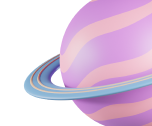List
- Home
- List

Basic List
The most basic list group is an unordered list.
- Profile
- Settings
- Newsletter
List with Icon
The default list group with icons.
- Newsletter
- Downloads
- Team Account
Flush
Remove some borders and rounded corners to render list group items edge-to-edge.
- Profile
- Settings
- Newsletter
Badges
Add badges to any list group item to show unread counts, activity, and more.
-
Profile New
-
Settings 2
-
Newsletter 99+
List group invoice
A simple list group example with a highlighted footer.
-
Payment to Front $264.00
-
Tax fee $52.8
-
Amount paid $316.8
List marker
Style the counters or bullets in lists using the 'marker' modifier:
- FAQ
- License
- Terms & Conditions
Checked style
Replacing the default list style check style icons.
- FAQ
- License
- Terms & Conditions
- FAQ
- License
- Terms & Conditions
- FAQ
- License
- Terms & Conditions
Horizontal
The default horizontal list group.
- Newsletter
- Downloads
- Team Account
List group examples
This can be useful for a large number of invoices.
-
resume_web_ui_developer.csv
-
coverletter_web_ui_developer.pdf
List checked color variations
Predefined list checked color styles.
- Dark
- Gray
- Green
- Blue
- Red
- Yellow
- Light
- Dark
- Gray
- Green
- Blue
- Red
- Yellow
- Light
- Dark
- Gray
- Green
- Blue
- Red
- Yellow
- Light