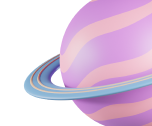Modals
- Home
- Modals

Default Modal
Default Modal - View Code
<button type="button" class="btn-md text-sm font-semibold rounded-md border border-transparent bg-primary text-white hover:bg-primaryemphasis disabled:opacity-50 disabled:pointer-events-none dark:focus:outline-none dark:focus:ring-1 dark:focus:ring-gray-600" data-hs-overlay="#hs-basic-modal">
Open modal
</button>
<div id="hs-basic-modal" class="hs-overlay hs-overlay-open:opacity-100 hs-overlay-open:duration-500 hidden size-full fixed top-0 start-0 z-[80] opacity-0 overflow-x-hidden transition-all overflow-y-auto pointer-events-none">
<div class="hs-overlay-open:opacity-100 hs-overlay-open:duration-500 opacity-0 transition-all sm:max-w-lg sm:w-full m-3 sm:mx-auto">
<div class="flex flex-col bg-white border shadow-sm rounded-md pointer-events-auto dark:bg-gray-800 dark:border-gray-700 dark:shadow-slate-700/[.7]">
<div class="flex justify-between items-center py-3 px-4 border-b dark:border-gray-700">
<h3 class="font-bold text-base text-gray-800 dark:text-white">
Modal title
</h3>
<button type="button" class="flex justify-center items-center size-7 text-sm font-semibold rounded-full border border-transparent text-gray-800 hover:bg-gray-100 disabled:opacity-50 disabled:pointer-events-none dark:text-white dark:hover:bg-gray-700 dark:focus:outline-none dark:focus:ring-1 dark:focus:ring-gray-600" data-hs-overlay="#hs-basic-modal">
<span class="sr-only">Close</span>
<i class="ti ti-x text-xl"></i>
</button>
</div>
<div class="p-4 overflow-y-auto">
<p class="mt-1 text-base text-gray-800 dark:text-gray-400">
This is a wider card with supporting text below as a natural lead-in to additional content.
</p>
</div>
<div class="flex justify-end items-center gap-x-2 py-3 px-4 border-t dark:border-gray-700">
<button type="button" class="btn-md text-sm font-medium rounded-md border border-gray-200 bg-white text-gray-800 shadow-sm hover:bg-gray-50 disabled:opacity-50 disabled:pointer-events-none dark:bg-slate-900 dark:border-gray-700 dark:text-white dark:hover:bg-gray-800 dark:focus:outline-none dark:focus:ring-1 dark:focus:ring-gray-600" data-hs-overlay="#hs-basic-modal">
Close
</button>
<button type="button" class="btn-md text-sm font-semibold rounded-md border border-transparent bg-primary text-white hover:bg-primaryemphasis disabled:opacity-50 disabled:pointer-events-none dark:focus:outline-none dark:focus:ring-1 dark:focus:ring-gray-600">
Save changes
</button>
</div>
</div>
</div>
</div>
The default form of a modal dialog.
Modal title
This is a wider card with supporting text below as a natural lead-in to additional content.
Slide down animation
Slide down animation - View Code
<button type="button" class="btn-md text-sm font-semibold rounded-md border border-transparent bg-primary text-white hover:bg-primaryemphasis disabled:opacity-50 disabled:pointer-events-none dark:focus:outline-none dark:focus:ring-1 dark:focus:ring-gray-600" data-hs-overlay="#hs-slide-down-animation-modal">
Open modal
</button>
<div id="hs-slide-down-animation-modal" class="hs-overlay hidden size-full fixed top-0 start-0 z-[80] overflow-x-hidden overflow-y-auto pointer-events-none">
<div class="hs-overlay-open:mt-7 hs-overlay-open:opacity-100 hs-overlay-open:duration-500 mt-0 opacity-0 ease-out transition-all sm:max-w-lg sm:w-full m-3 sm:mx-auto">
<div class="flex flex-col bg-white border shadow-sm rounded-md pointer-events-auto dark:bg-gray-800 dark:border-gray-700 dark:shadow-slate-700/[.7]">
<div class="flex justify-between items-center py-3 px-4 border-b dark:border-gray-700">
<h3 class="font-bold text-base text-gray-800 dark:text-white">
Modal title
</h3>
<button type="button" class="flex justify-center items-center size-7 text-sm font-semibold rounded-full border border-transparent text-gray-800 hover:bg-gray-100 disabled:opacity-50 disabled:pointer-events-none dark:text-white dark:hover:bg-gray-700 dark:focus:outline-none dark:focus:ring-1 dark:focus:ring-gray-600" data-hs-overlay="#hs-slide-down-animation-modal">
<span class="sr-only">Close</span>
<i class="ti ti-x text-xl"></i>
</button>
</div>
<div class="p-4 overflow-y-auto">
<p class="mt-1 text-base text-gray-800 dark:text-gray-400">
This is a wider card with supporting text below as a natural lead-in to additional content.
</p>
</div>
<div class="flex justify-end items-center gap-x-2 py-3 px-4 border-t dark:border-gray-700">
<button type="button" class="btn-md text-sm font-medium rounded-md border border-gray-200 bg-white text-gray-800 shadow-sm hover:bg-gray-50 disabled:opacity-50 disabled:pointer-events-none dark:bg-slate-900 dark:border-gray-700 dark:text-white dark:hover:bg-gray-800 dark:focus:outline-none dark:focus:ring-1 dark:focus:ring-gray-600" data-hs-overlay="#hs-slide-down-animation-modal">
Close
</button>
<button type="button" class="btn-md text-sm font-semibold rounded-md border border-transparent bg-primary text-white hover:bg-primaryemphasis disabled:opacity-50 disabled:pointer-events-none dark:focus:outline-none dark:focus:ring-1 dark:focus:ring-gray-600">
Save changes
</button>
</div>
</div>
</div>
</div>
Default modal dialog with slide down animation.
Modal title
This is a wider card with supporting text below as a natural lead-in to additional content.
Slide up animation
Slide up animation - View Code
<button type="button" class="btn-md text-sm font-semibold rounded-md border border-transparent bg-primary text-white hover:bg-primaryemphasis disabled:opacity-50 disabled:pointer-events-none dark:focus:outline-none dark:focus:ring-1 dark:focus:ring-gray-600" data-hs-overlay="#hs-slide-up-animation-modal">
Open modal
</button>
<div id="hs-slide-up-animation-modal" class="hs-overlay hidden size-full fixed top-0 start-0 z-[80] overflow-x-hidden overflow-y-auto pointer-events-none">
<div class="hs-overlay-open:mt-7 hs-overlay-open:opacity-100 hs-overlay-open:duration-500 mt-14 opacity-0 ease-out transition-all sm:max-w-lg sm:w-full m-3 sm:mx-auto">
<div class="flex flex-col bg-white border shadow-sm rounded-md pointer-events-auto dark:bg-gray-800 dark:border-gray-700 dark:shadow-slate-700/[.7]">
<div class="flex justify-between items-center py-3 px-4 border-b dark:border-gray-700">
<h3 class="font-bold text-base text-gray-800 dark:text-white">
Modal title
</h3>
<button type="button" class="hs-dropup-toggle flex justify-center items-center size-7 text-sm font-semibold rounded-full border border-transparent text-gray-800 hover:bg-gray-100 disabled:opacity-50 disabled:pointer-events-none dark:text-white dark:hover:bg-gray-700 dark:focus:outline-none dark:focus:ring-1 dark:focus:ring-gray-600" data-hs-overlay="#hs-slide-up-animation-modal">
<span class="sr-only">Close</span>
<i class="ti ti-x text-xl"></i>
</button>
</div>
<div class="p-4 overflow-y-auto">
<p class="mt-1 text-base text-gray-800 dark:text-gray-400">
This is a wider card with supporting text below as a natural lead-in to additional content.
</p>
</div>
<div class="flex justify-end items-center gap-x-2 py-3 px-4 border-t dark:border-gray-700">
<button type="button" class="hs-dropup-toggle btn-md text-sm font-medium rounded-md border border-gray-200 bg-white text-gray-800 shadow-sm hover:bg-gray-50 disabled:opacity-50 disabled:pointer-events-none dark:bg-slate-900 dark:border-gray-700 dark:text-white dark:hover:bg-gray-800 dark:focus:outline-none dark:focus:ring-1 dark:focus:ring-gray-600" data-hs-overlay="#hs-slide-up-animation-modal">
Close
</button>
<button type="button" class="btn-md text-sm font-semibold rounded-md border border-transparent bg-primary text-white hover:bg-primaryemphasis disabled:opacity-50 disabled:pointer-events-none dark:focus:outline-none dark:focus:ring-1 dark:focus:ring-gray-600">
Save changes
</button>
</div>
</div>
</div>
</div>
Default dialog with slide down animation.
Modal title
This is a wider card with supporting text below as a natural lead-in to additional content.
Modal Sizes
Modal Sizes - View Code
<button type="button" class="btn-md text-sm font-medium rounded-md border border-transparent bg-primary text-white hover:bg-primaryemphasis disabled:opacity-50 disabled:pointer-events-none dark:focus:outline-none dark:focus:ring-1 dark:focus:ring-gray-600" data-hs-overlay="#hs-small-modal">
Small Modal
</button>
<div id="hs-small-modal" class="hs-overlay hidden size-full fixed top-0 start-0 z-[80] overflow-x-hidden overflow-y-auto pointer-events-none">
<div class="hs-overlay-open:mt-7 hs-overlay-open:opacity-100 hs-overlay-open:duration-500 mt-0 opacity-0 ease-out transition-all sm:max-w-lg sm:w-full m-3 sm:mx-auto">
<div class="flex flex-col bg-white border shadow-sm rounded-md pointer-events-auto dark:bg-gray-800 dark:border-gray-700 dark:shadow-slate-700/[.7]">
<div class="flex justify-between items-center py-3 px-4 border-b dark:border-gray-700">
<h3 class="font-bold text-base text-base text-gray-800 dark:text-white">
Modal title
</h3>
<button type="button" class="flex justify-center items-center size-7 text-sm font-semibold rounded-full border border-transparent text-gray-800 hover:bg-gray-100 disabled:opacity-50 disabled:pointer-events-none dark:text-white dark:hover:bg-gray-700 dark:focus:outline-none dark:focus:ring-1 dark:focus:ring-gray-600" data-hs-overlay="#hs-small-modal">
<span class="sr-only">Close</span>
<i class="ti ti-x text-xl"></i>
</button>
</div>
<div class="p-4 overflow-y-auto">
<p class="mt-1 text-base text-gray-800 dark:text-gray-400">
This is a wider card with supporting text below as a natural lead-in to additional content.
</p>
</div>
<div class="flex justify-end items-center gap-x-2 py-3 px-4 border-t dark:border-gray-700">
<button type="button" class="btn-md text-sm font-medium rounded-md border border-gray-200 bg-white text-gray-800 shadow-sm hover:bg-gray-50 disabled:opacity-50 disabled:pointer-events-none dark:bg-slate-900 dark:border-gray-700 dark:text-white dark:hover:bg-gray-800 dark:focus:outline-none dark:focus:ring-1 dark:focus:ring-gray-600" data-hs-overlay="#hs-small-modal">
Close
</button>
<button type="button" class="btn-md text-sm font-semibold rounded-md border border-transparent bg-primary text-white hover:bg-primaryemphasis disabled:opacity-50 disabled:pointer-events-none dark:focus:outline-none dark:focus:ring-1 dark:focus:ring-gray-600">
Save changes
</button>
</div>
</div>
</div>
</div>
<button type="button" class="btn-md text-sm font-medium rounded-md border border-transparent bg-secondary text-white hover:bg-secondaryemphasis disabled:opacity-50 disabled:pointer-events-none dark:focus:outline-none dark:focus:ring-1 dark:focus:ring-gray-600" data-hs-overlay="#hs-medium-modal">
Medium Modal
</button>
<div id="hs-medium-modal" class="hs-overlay hidden size-full fixed top-0 start-0 z-[80] overflow-x-hidden overflow-y-auto pointer-events-none">
<div class="hs-overlay-open:mt-7 hs-overlay-open:opacity-100 hs-overlay-open:duration-500 mt-0 opacity-0 ease-out transition-all md:max-w-2xl md:w-full m-3 md:mx-auto">
<div class="flex flex-col bg-white border shadow-sm rounded-md pointer-events-auto dark:bg-gray-800 dark:border-gray-700 dark:shadow-slate-700/[.7]">
<div class="flex justify-between items-center py-3 px-4 border-b dark:border-gray-700">
<h3 class="font-bold text-base text-base text-gray-800 dark:text-white">
Modal title
</h3>
<button type="button" class="flex justify-center items-center size-7 text-sm font-semibold rounded-full border border-transparent text-gray-800 hover:bg-gray-100 disabled:opacity-50 disabled:pointer-events-none dark:text-white dark:hover:bg-gray-700 dark:focus:outline-none dark:focus:ring-1 dark:focus:ring-gray-600" data-hs-overlay="#hs-medium-modal">
<span class="sr-only">Close</span>
<i class="ti ti-x text-xl"></i>
</button>
</div>
<div class="p-4 overflow-y-auto">
<p class="mt-1 text-base text-gray-800 dark:text-gray-400">
This is a wider card with supporting text below as a natural lead-in to additional content.
</p>
</div>
<div class="flex justify-end items-center gap-x-2 py-3 px-4 border-t dark:border-gray-700">
<button type="button" class="btn-md text-sm font-medium rounded-md border border-gray-200 bg-white text-gray-800 shadow-sm hover:bg-gray-50 disabled:opacity-50 disabled:pointer-events-none dark:bg-slate-900 dark:border-gray-700 dark:text-white dark:hover:bg-gray-800 dark:focus:outline-none dark:focus:ring-1 dark:focus:ring-gray-600" data-hs-overlay="#hs-medium-modal">
Close
</button>
<button type="button" class="btn-md text-sm font-semibold rounded-md border border-transparent bg-primary text-white hover:bg-primaryemphasis disabled:opacity-50 disabled:pointer-events-none dark:focus:outline-none dark:focus:ring-1 dark:focus:ring-gray-600">
Save changes
</button>
</div>
</div>
</div>
</div>
<button type="button" class="btn-md text-sm font-medium rounded-md border border-transparent bg-success text-white hover:bg-successemphasis disabled:opacity-50 disabled:pointer-events-none dark:focus:outline-none dark:focus:ring-1 dark:focus:ring-gray-600" data-hs-overlay="#hs-large-modal">
Large Modal
</button>
<div id="hs-large-modal" class="hs-overlay hidden size-full fixed top-0 start-0 z-[80] overflow-x-hidden overflow-y-auto pointer-events-none">
<div class="hs-overlay-open:mt-7 hs-overlay-open:opacity-100 hs-overlay-open:duration-500 mt-0 opacity-0 ease-out transition-all lg:max-w-4xl lg:w-full m-3 lg:mx-auto">
<div class="flex flex-col bg-white border shadow-sm rounded-md pointer-events-auto dark:bg-gray-800 dark:border-gray-700 dark:shadow-slate-700/[.7]">
<div class="flex justify-between items-center py-3 px-4 border-b dark:border-gray-700">
<h3 class="font-bold text-base text-base text-gray-800 dark:text-white">
Modal title
</h3>
<button type="button" class="flex justify-center items-center size-7 text-sm font-semibold rounded-full border border-transparent text-gray-800 hover:bg-gray-100 disabled:opacity-50 disabled:pointer-events-none dark:text-white dark:hover:bg-gray-700 dark:focus:outline-none dark:focus:ring-1 dark:focus:ring-gray-600" data-hs-overlay="#hs-large-modal">
<span class="sr-only">Close</span>
<i class="ti ti-x text-xl"></i>
</button>
</div>
<div class="p-4 overflow-y-auto">
<p class="mt-1 text-base text-gray-800 dark:text-gray-400">
This is a wider card with supporting text below as a natural lead-in to additional content.
</p>
</div>
<div class="flex justify-end items-center gap-x-2 py-3 px-4 border-t dark:border-gray-700">
<button type="button" class="btn-md text-sm font-medium rounded-md border border-gray-200 bg-white text-gray-800 shadow-sm hover:bg-gray-50 disabled:opacity-50 disabled:pointer-events-none dark:bg-slate-900 dark:border-gray-700 dark:text-white dark:hover:bg-gray-800 dark:focus:outline-none dark:focus:ring-1 dark:focus:ring-gray-600" data-hs-overlay="#hs-large-modal">
Close
</button>
<button type="button" class="btn-md text-sm font-semibold rounded-md border border-transparent bg-primary text-white hover:bg-primaryemphasis disabled:opacity-50 disabled:pointer-events-none dark:focus:outline-none dark:focus:ring-1 dark:focus:ring-gray-600">
Save changes
</button>
</div>
</div>
</div>
</div>
<button type="button" class="btn-md text-sm font-semibold rounded-md border border-transparent bg-warning text-white hover:bg-warningemphasis disabled:opacity-50 disabled:pointer-events-none dark:focus:outline-none dark:focus:ring-1 dark:focus:ring-gray-600" data-hs-overlay="#hs-extra-large-modal">
EXtra large model
</button>
<div id="hs-extra-large-modal" class="hs-overlay hs-overlay-open:opacity-100 hs-overlay-open:duration-500 hidden size-full fixed top-0 start-0 z-[80] opacity-0 overflow-x-hidden transition-all overflow-y-auto pointer-events-none">
<div class="hs-overlay-open:mt-7 hs-overlay-open:opacity-100 hs-overlay-open:duration-500 mt-0 opacity-0 ease-out transition-all xl:max-w-6xl xl:w-full m-3 xl:mx-auto">
<div class="flex flex-col bg-white border shadow-sm rounded-md pointer-events-auto dark:bg-gray-800 dark:border-gray-700 dark:shadow-slate-700/[.7]">
<div class="flex justify-between items-center py-3 px-4 border-b dark:border-gray-700">
<h3 class="font-bold text-base text-base text-gray-800 dark:text-white">
Modal title
</h3>
<button type="button" class="flex justify-center items-center size-7 text-sm font-semibold rounded-full border border-transparent text-gray-800 hover:bg-gray-100 disabled:opacity-50 disabled:pointer-events-none dark:text-white dark:hover:bg-gray-700 dark:focus:outline-none dark:focus:ring-1 dark:focus:ring-gray-600" data-hs-overlay="#hs-extra-large-modal">
<span class="sr-only">Close</span>
<i class="ti ti-x text-xl"></i>
</button>
</div>
<div class="p-4 overflow-y-auto">
<p class="mt-1 text-base text-gray-800 dark:text-gray-400">
This is a wider card with supporting text below as a natural lead-in to additional content.
</p>
</div>
<div class="flex justify-end items-center gap-x-2 py-3 px-4 border-t dark:border-gray-700">
<button type="button" class="btn-md text-sm font-medium rounded-md border border-gray-200 bg-white text-gray-800 shadow-sm hover:bg-gray-50 disabled:opacity-50 disabled:pointer-events-none dark:bg-slate-900 dark:border-gray-700 dark:text-white dark:hover:bg-gray-800 dark:focus:outline-none dark:focus:ring-1 dark:focus:ring-gray-600" data-hs-overlay="#hs-extra-large-modal">
Close
</button>
<button type="button" class="btn-md text-sm font-semibold rounded-md border border-transparent bg-primary text-white hover:bg-primaryemphasis disabled:opacity-50 disabled:pointer-events-none dark:focus:outline-none dark:focus:ring-1 dark:focus:ring-gray-600">
Save changes
</button>
</div>
</div>
</div>
</div>
Modals have four optional sizes.
Modal title
This is a wider card with supporting text below as a natural lead-in to additional content.
Modal title
This is a wider card with supporting text below as a natural lead-in to additional content.
Modal title
This is a wider card with supporting text below as a natural lead-in to additional content.
Modal title
This is a wider card with supporting text below as a natural lead-in to additional content.
Scrolling behavior
Scrolling behavior - View Code
<button type="button" class="btn-md text-sm font-semibold rounded-md border border-transparent bg-primary text-white hover:bg-primaryemphasis disabled:opacity-50 disabled:pointer-events-none dark:focus:outline-none dark:focus:ring-1 dark:focus:ring-gray-600" data-hs-overlay="#hs-scroll-inside-body-modal">
Scroll inside body
</button>
<div id="hs-scroll-inside-body-modal" class="hs-overlay hidden size-full fixed top-0 start-0 z-[80] overflow-x-hidden overflow-y-auto pointer-events-none">
<div class="hs-overlay-open:mt-7 hs-overlay-open:opacity-100 hs-overlay-open:duration-500 mt-0 opacity-0 ease-out transition-all sm:max-w-lg sm:w-full m-3 sm:mx-auto h-[calc(100%-3.5rem)]">
<div class="max-h-full overflow-hidden flex flex-col bg-white border shadow-sm rounded-md pointer-events-auto dark:bg-gray-800 dark:border-gray-700 dark:shadow-slate-700/[.7]">
<div class="flex justify-between items-center py-3 px-4 border-b dark:border-gray-700">
<h3 class="font-bold text-base text-gray-800 dark:text-white">
Modal title
</h3>
<button type="button" class="flex justify-center items-center size-7 text-sm font-semibold rounded-full border border-transparent text-gray-800 hover:bg-gray-100 disabled:opacity-50 disabled:pointer-events-none dark:text-white dark:hover:bg-gray-700 dark:focus:outline-none dark:focus:ring-1 dark:focus:ring-gray-600" data-hs-overlay="#hs-scroll-inside-body-modal">
<span class="sr-only">Close</span>
<i class="ti ti-x text-xl"></i>
</button>
</div>
<div class="p-4 overflow-y-auto">
<div class="space-y-4">
<div>
<h3 class="text-lg font-semibold text-gray-800 dark:text-white">Be bold</h3>
<p class="mt-1 text-base text-gray-800 dark:text-gray-400">
Motivate teams to do their best work. Offer best practices to get users going in the right direction. Be bold and offer just enough help to get the work started, and then get out of the way. Give accurate information so users can make educated decisions. Know your user's struggles and desired outcomes and give just enough information to let them get where they need to go.
</p>
</div>
<div>
<h3 class="text-lg font-semibold text-gray-800 dark:text-white">Be optimistic</h3>
<p class="mt-1 text-base text-gray-800 dark:text-gray-400">
Focusing on the details gives people confidence in our products. Weave a consistent story across our fabric and be diligent about vocabulary across all messaging by being brand conscious across products to create a seamless flow across all the things. Let people know that they can jump in and start working expecting to find a dependable experience across all the things. Keep teams in the loop about what is happening by informing them of relevant features, products and opportunities for success. Be on the journey with them and highlight the key points that will help them the most - right now. Be in the moment by focusing attention on the important bits first.
</p>
</div>
<div>
<h3 class="text-lg font-semibold text-gray-800 dark:text-white">Be practical, with a wink</h3>
<p class="mt-1 text-base text-gray-800 dark:text-gray-400">
Keep our own story short and give teams just enough to get moving. Get to the point and be direct. Be concise - we tell the story of how we can help, but we do it directly and with purpose. Be on the lookout for opportunities and be quick to offer a helping hand. At the same time realize that nobody likes a nosy neighbor. Give the user just enough to know that something awesome is around the corner and then get out of the way. Write clear, accurate, and concise text that makes interfaces more usable and consistent - and builds trust. We strive to write text that is understandable by anyone, anywhere, regardless of their culture or language so that everyone feels they are part of the team.
</p>
</div>
</div>
</div>
<div class="flex justify-end items-center gap-x-2 py-3 px-4 border-t dark:border-gray-700">
<button type="button" class="py-2 px-3 inline-flex items-center gap-x-2 text-sm font-medium rounded-md border border-gray-200 bg-white text-gray-800 shadow-sm hover:bg-gray-50 disabled:opacity-50 disabled:pointer-events-none dark:bg-slate-900 dark:border-gray-700 dark:text-white dark:hover:bg-gray-800 dark:focus:outline-none dark:focus:ring-1 dark:focus:ring-gray-600" data-hs-overlay="#hs-scroll-inside-body-modal">
Close
</button>
<button type="button" class="py-2 px-3 inline-flex items-center gap-x-2 text-sm font-semibold rounded-md border border-transparent bg-primary text-white hover:bg-primaryemphasis disabled:opacity-50 disabled:pointer-events-none dark:focus:outline-none dark:focus:ring-1 dark:focus:ring-gray-600">
Save changes
</button>
</div>
</div>
</div>
</div>
<button type="button" class="btn-md text-sm font-semibold rounded-md border border-transparent bg-error text-white hover:bg-erroremphasis disabled:opacity-50 disabled:pointer-events-none dark:focus:outline-none dark:focus:ring-1 dark:focus:ring-gray-600" data-hs-overlay="#hs-scroll-inside-viewport-modal">
Scroll inside viewport
</button>
<div id="hs-scroll-inside-viewport-modal" class="hs-overlay hidden size-full fixed top-0 start-0 z-[80] overflow-x-hidden overflow-y-auto pointer-events-none">
<div class="hs-overlay-open:mt-7 hs-overlay-open:opacity-100 hs-overlay-open:duration-500 mt-0 opacity-0 ease-out transition-all sm:max-w-lg sm:w-full m-3 sm:mx-auto">
<div class="flex flex-col bg-white border shadow-sm rounded-md pointer-events-auto dark:bg-gray-800 dark:border-gray-700 dark:shadow-slate-700/[.7]">
<div class="flex justify-between items-center py-3 px-4 border-b dark:border-gray-700">
<h3 class="font-bold text-base text-gray-800 dark:text-white">
Modal title
</h3>
<button type="button" class="flex justify-center items-center size-7 text-sm font-semibold rounded-full border border-transparent text-gray-800 hover:bg-gray-100 disabled:opacity-50 disabled:pointer-events-none dark:text-white dark:hover:bg-gray-700 dark:focus:outline-none dark:focus:ring-1 dark:focus:ring-gray-600" data-hs-overlay="#hs-scroll-inside-viewport-modal">
<span class="sr-only">Close</span>
<i class="ti ti-x text-xl"></i>
</button>
</div>
<div class="p-4 overflow-y-auto">
<div class="space-y-4">
<div>
<h3 class="text-lg font-semibold text-gray-800 dark:text-white">Be bold</h3>
<p class="mt-1 text-base text-gray-800 dark:text-gray-400">
Motivate teams to do their best work. Offer best practices to get users going in the right direction. Be bold and offer just enough help to get the work started, and then get out of the way. Give accurate information so users can make educated decisions. Know your user's struggles and desired outcomes and give just enough information to let them get where they need to go.
</p>
</div>
<div>
<h3 class="text-lg font-semibold text-gray-800 dark:text-white">Be optimistic</h3>
<p class="mt-1 text-base text-gray-800 dark:text-gray-400">
Focusing on the details gives people confidence in our products. Weave a consistent story across our fabric and be diligent about vocabulary across all messaging by being brand conscious across products to create a seamless flow across all the things. Let people know that they can jump in and start working expecting to find a dependable experience across all the things. Keep teams in the loop about what is happening by informing them of relevant features, products and opportunities for success. Be on the journey with them and highlight the key points that will help them the most - right now. Be in the moment by focusing attention on the important bits first.
</p>
</div>
<div>
<h3 class="text-lg font-semibold text-gray-800 dark:text-white">Be practical, with a wink</h3>
<p class="mt-1 text-base text-gray-800 dark:text-gray-400">
Keep our own story short and give teams just enough to get moving. Get to the point and be direct. Be concise - we tell the story of how we can help, but we do it directly and with purpose. Be on the lookout for opportunities and be quick to offer a helping hand. At the same time realize that novbody likes a nosy neighbor. Give the user just enough to know that something awesome is around the corner and then get out of the way. Write clear, accurate, and concise text that makes interfaces more usable and consistent - and builds trust. We strive to write text that is understandable by anyone, anywhere, regardless of their culture or language so that everyone feels they are part of the team.
</p>
</div>
</div>
</div>
<div class="flex justify-end items-center gap-x-2 py-3 px-4 border-t dark:border-gray-700">
<button type="button" class="py-2 px-3 inline-flex items-center gap-x-2 text-sm font-medium rounded-md border border-gray-200 bg-white text-gray-800 shadow-sm hover:bg-gray-50 disabled:opacity-50 disabled:pointer-events-none dark:bg-slate-900 dark:border-gray-700 dark:text-white dark:hover:bg-gray-800 dark:focus:outline-none dark:focus:ring-1 dark:focus:ring-gray-600" data-hs-overlay="#hs-scroll-inside-viewport-modal">
Close
</button>
<button type="button" class="py-2 px-3 inline-flex items-center gap-x-2 text-sm font-semibold rounded-md border border-transparent bg-primary text-white hover:bg-primaryemphasis disabled:opacity-50 disabled:pointer-events-none dark:focus:outline-none dark:focus:ring-1 dark:focus:ring-gray-600">
Save changes
</button>
</div>
</div>
</div>
</div>
Modal title
Be bold
Motivate teams to do their best work. Offer best practices to get users going in the right direction. Be bold and offer just enough help to get the work started, and then get out of the way. Give accurate information so users can make educated decisions. Know your user's struggles and desired outcomes and give just enough information to let them get where they need to go.
Be optimistic
Focusing on the details gives people confidence in our products. Weave a consistent story across our fabric and be diligent about vocabulary across all messaging by being brand conscious across products to create a seamless flow across all the things. Let people know that they can jump in and start working expecting to find a dependable experience across all the things. Keep teams in the loop about what is happening by informing them of relevant features, products and opportunities for success. Be on the journey with them and highlight the key points that will help them the most - right now. Be in the moment by focusing attention on the important bits first.
Be practical, with a wink
Keep our own story short and give teams just enough to get moving. Get to the point and be direct. Be concise - we tell the story of how we can help, but we do it directly and with purpose. Be on the lookout for opportunities and be quick to offer a helping hand. At the same time realize that nobody likes a nosy neighbor. Give the user just enough to know that something awesome is around the corner and then get out of the way. Write clear, accurate, and concise text that makes interfaces more usable and consistent - and builds trust. We strive to write text that is understandable by anyone, anywhere, regardless of their culture or language so that everyone feels they are part of the team.
Modal title
Be bold
Motivate teams to do their best work. Offer best practices to get users going in the right direction. Be bold and offer just enough help to get the work started, and then get out of the way. Give accurate information so users can make educated decisions. Know your user's struggles and desired outcomes and give just enough information to let them get where they need to go.
Be optimistic
Focusing on the details gives people confidence in our products. Weave a consistent story across our fabric and be diligent about vocabulary across all messaging by being brand conscious across products to create a seamless flow across all the things. Let people know that they can jump in and start working expecting to find a dependable experience across all the things. Keep teams in the loop about what is happening by informing them of relevant features, products and opportunities for success. Be on the journey with them and highlight the key points that will help them the most - right now. Be in the moment by focusing attention on the important bits first.
Be practical, with a wink
Keep our own story short and give teams just enough to get moving. Get to the point and be direct. Be concise - we tell the story of how we can help, but we do it directly and with purpose. Be on the lookout for opportunities and be quick to offer a helping hand. At the same time realize that novbody likes a nosy neighbor. Give the user just enough to know that something awesome is around the corner and then get out of the way. Write clear, accurate, and concise text that makes interfaces more usable and consistent - and builds trust. We strive to write text that is understandable by anyone, anywhere, regardless of their culture or language so that everyone feels they are part of the team.
Vertically centered
Vertically centered - View Code
<button type="button" class="btn-md text-sm font-semibold rounded-md border border-transparent bg-primary text-white hover:bg-primaryemphasis disabled:opacity-50 disabled:pointer-events-none dark:focus:outline-none dark:focus:ring-1 dark:focus:ring-gray-600" data-hs-overlay="#hs-vertically-centered-modal">
Vertically centered modal
</button>
<div id="hs-vertically-centered-modal" class="hs-overlay hidden size-full fixed top-0 start-0 z-[80] overflow-x-hidden overflow-y-auto pointer-events-none">
<div class="hs-overlay-open:mt-7 hs-overlay-open:opacity-100 hs-overlay-open:duration-500 mt-0 opacity-0 ease-out transition-all sm:max-w-lg sm:w-full m-3 sm:mx-auto min-h-[calc(100%-3.5rem)] flex items-center">
">
<div class="flex flex-col bg-white border shadow-sm rounded-md pointer-events-auto dark:bg-gray-800 dark:border-gray-700 dark:shadow-slate-700/[.7]">
<div class="flex justify-between items-center py-3 px-4 border-b dark:border-gray-700">
<h3 class="font-bold text-base text-gray-800 dark:text-white">
Modal title
</h3>
<button type="button" class="flex justify-center items-center size-7 text-sm font-semibold rounded-full border border-transparent text-gray-800 hover:bg-gray-100 disabled:opacity-50 disabled:pointer-events-none dark:text-white dark:hover:bg-gray-700 dark:focus:outline-none dark:focus:ring-1 dark:focus:ring-gray-600" data-hs-overlay="#hs-vertically-centered-modal">
<span class="sr-only">Close</span>
<i class="ti ti-x text-xl"></i>
</button>
</div>
<div class="p-4 overflow-y-auto">
<p class="mt-1 text-base text-gray-800 dark:text-gray-400">
This is a wider card with supporting text below as a natural lead-in to additional content.
</p>
</div>
<div class="flex justify-end items-center gap-x-2 py-3 px-4 border-t dark:border-gray-700">
<button type="button" class="btn-md text-sm font-medium rounded-md border border-gray-200 bg-white text-gray-800 shadow-sm hover:bg-gray-50 disabled:opacity-50 disabled:pointer-events-none dark:bg-slate-900 dark:border-gray-700 dark:text-white dark:hover:bg-gray-800 dark:focus:outline-none dark:focus:ring-1 dark:focus:ring-gray-600" data-hs-overlay="#hs-vertically-centered-modal">
Close
</button>
<button type="button" class="btn-md text-sm font-semibold rounded-md border border-transparent bg-primary text-white hover:bg-primaryemphasis disabled:opacity-50 disabled:pointer-events-none dark:focus:outline-none dark:focus:ring-1 dark:focus:ring-gray-600">
Save changes
</button>
</div>
</div>
</div>
</div>
<button type="button" class="btn-md text-sm font-semibold rounded-md border border-transparent bg-secondary text-white hover:bg-secondaryemphasis disabled:opacity-50 disabled:pointer-events-none dark:focus:outline-none dark:focus:ring-1 dark:focus:ring-gray-600" data-hs-overlay="#hs-vertically-centered-scrollable-modal">
Vertically centered scrollable modal
</button>
<div id="hs-vertically-centered-scrollable-modal" class="hs-overlay hidden size-full fixed top-0 start-0 z-[80] overflow-x-hidden overflow-y-auto pointer-events-none">
<div class="hs-overlay-open:mt-7 hs-overlay-open:opacity-100 hs-overlay-open:duration-500 mt-0 opacity-0 ease-out transition-all sm:max-w-lg sm:w-full m-3 sm:mx-auto h-[calc(100%-3.5rem)]">
<div class="max-h-full overflow-hidden flex flex-col bg-white border shadow-sm rounded-md pointer-events-auto dark:bg-gray-800 dark:border-gray-700 dark:shadow-slate-700/[.7]">
<div class="flex justify-between items-center py-3 px-4 border-b dark:border-gray-700">
<h3 class="font-bold text-base text-gray-800 dark:text-white">
Modal title
</h3>
<button type="button" class="flex justify-center items-center size-7 text-sm font-semibold rounded-full border border-transparent text-gray-800 hover:bg-gray-100 disabled:opacity-50 disabled:pointer-events-none dark:text-white dark:hover:bg-gray-700 dark:focus:outline-none dark:focus:ring-1 dark:focus:ring-gray-600" data-hs-overlay="#hs-vertically-centered-scrollable-modal">
<span class="sr-only">Close</span>
<i class="ti ti-x text-xl"></i>
</button>
</div>
<div class="p-4 overflow-y-auto">
<div class="space-y-4">
<div>
<h3 class="text-lg font-semibold text-gray-800 dark:text-white">Be bold</h3>
<p class="mt-1 text-base text-gray-800 dark:text-gray-400">
Motivate teams to do their best work. Offer best practices to get users going in the right direction. Be bold and offer just enough help to get the work started, and then get out of the way. Give accurate information so users can make educated decisions. Know your user's struggles and desired outcomes and give just enough information to let them get where they need to go.
</p>
</div>
<div>
<h3 class="text-lg font-semibold text-gray-800 dark:text-white">Be optimistic</h3>
<p class="mt-1 text-base text-gray-800 dark:text-gray-400">
Focusing on the details gives people confidence in our products. Weave a consistent story across our fabric and be diligent about vocabulary across all messaging by being brand conscious across products to create a seamless flow across all the things. Let people know that they can jump in and start working expecting to find a dependable experience across all the things. Keep teams in the loop about what is happening by informing them of relevant features, products and opportunities for success. Be on the journey with them and highlight the key points that will help them the most - right now. Be in the moment by focusing attention on the important bits first.
</p>
</div>
<div>
<h3 class="text-lg font-semibold text-gray-800 dark:text-white">Be practical, with a wink</h3>
<p class="mt-1 text-base text-gray-800 dark:text-gray-400">
Keep our own story short and give teams just enough to get moving. Get to the point and be direct. Be concise - we tell the story of how we can help, but we do it directly and with purpose. Be on the lookout for opportunities and be quick to offer a helping hand. At the same time realize that nobody likes a nosy neighbor. Give the user just enough to know that something awesome is around the corner and then get out of the way. Write clear, accurate, and concise text that makes interfaces more usable and consistent - and builds trust. We strive to write text that is understandable by anyone, anywhere, regardless of their culture or language so that everyone feels they are part of the team.
</p>
</div>
</div>
</div>
<div class="flex justify-end items-center gap-x-2 py-3 px-4 border-t dark:border-gray-700">
<button type="button" class="py-2 px-3 inline-flex items-center gap-x-2 text-sm font-medium rounded-md border border-gray-200 bg-white text-gray-800 shadow-sm hover:bg-gray-50 disabled:opacity-50 disabled:pointer-events-none dark:bg-slate-900 dark:border-gray-700 dark:text-white dark:hover:bg-gray-800 dark:focus:outline-none dark:focus:ring-1 dark:focus:ring-gray-600" data-hs-overlay="#hs-vertically-centered-scrollable-modal">
Close
</button>
<button type="button" class="py-2 px-3 inline-flex items-center gap-x-2 text-sm font-semibold rounded-md border border-transparent bg-primary text-white hover:bg-primaryemphasis disabled:opacity-50 disabled:pointer-events-none dark:focus:outline-none dark:focus:ring-1 dark:focus:ring-gray-600">
Save changes
</button>
</div>
</div>
</div>
</div>
Vertically centered modal examples
Modal title
This is a wider card with supporting text below as a natural lead-in to additional content.
Modal title
Be bold
Motivate teams to do their best work. Offer best practices to get users going in the right direction. Be bold and offer just enough help to get the work started, and then get out of the way. Give accurate information so users can make educated decisions. Know your user's struggles and desired outcomes and give just enough information to let them get where they need to go.
Be optimistic
Focusing on the details gives people confidence in our products. Weave a consistent story across our fabric and be diligent about vocabulary across all messaging by being brand conscious across products to create a seamless flow across all the things. Let people know that they can jump in and start working expecting to find a dependable experience across all the things. Keep teams in the loop about what is happening by informing them of relevant features, products and opportunities for success. Be on the journey with them and highlight the key points that will help them the most - right now. Be in the moment by focusing attention on the important bits first.
Be practical, with a wink
Keep our own story short and give teams just enough to get moving. Get to the point and be direct. Be concise - we tell the story of how we can help, but we do it directly and with purpose. Be on the lookout for opportunities and be quick to offer a helping hand. At the same time realize that nobody likes a nosy neighbor. Give the user just enough to know that something awesome is around the corner and then get out of the way. Write clear, accurate, and concise text that makes interfaces more usable and consistent - and builds trust. We strive to write text that is understandable by anyone, anywhere, regardless of their culture or language so that everyone feels they are part of the team.
Focus management
Focus management - View Code
<button type="button" class="btn-md text-sm font-semibold rounded-md border border-transparent bg-primary text-white hover:bg-primaryemphasis disabled:opacity-50 disabled:pointer-events-none dark:focus:outline-none dark:focus:ring-1 dark:focus:ring-gray-600" data-hs-overlay="#hs-focus-management-modals">
Focus Modal
</button>
<div id="hs-focus-management-modals" class="hs-overlay hidden size-full fixed top-0 start-0 z-[80] overflow-x-hidden overflow-y-auto pointer-events-none">
<div class="hs-overlay-open:mt-7 hs-overlay-open:opacity-100 hs-overlay-open:duration-500 mt-0 opacity-0 ease-out transition-all sm:max-w-lg sm:w-full m-3 sm:mx-auto">
<div class="flex flex-col bg-white border shadow-sm rounded-md pointer-events-auto dark:bg-gray-800 dark:border-gray-700 dark:shadow-slate-700/[.7]">
<div class="flex justify-between items-center py-3 px-4 border-b dark:border-gray-700">
<h3 class="font-bold text-base text-gray-800 dark:text-white">
Modal title
</h3>
<button type="button" class="flex justify-center items-center size-7 text-sm font-semibold rounded-full border border-transparent text-gray-800 hover:bg-gray-100 disabled:opacity-50 disabled:pointer-events-none dark:text-white dark:hover:bg-gray-700 dark:focus:outline-none dark:focus:ring-1 dark:focus:ring-gray-600" data-hs-overlay="#hs-focus-management-modals">
<span class="sr-only">Close</span>
<i class="ti ti-x text-xl"></i>
</button>
</div>
<div class="p-4 overflow-y-auto">
<label for="input-label" class="block text-gray-800 text-sm font-medium mb-2 dark:text-white">Email</label>
<input type="email" id="input-label" class="py-3 px-4 block w-full border-gray-200 rounded-md text-sm focus:border-primary focus:ring-primary dark:bg-slate-900 dark:border-gray-700 dark:text-gray-400" placeholder="you@site.com" autofocus>
</div>
<div class="flex justify-end items-center gap-x-2 py-3 px-4 border-t dark:border-gray-700">
<button type="button" class="py-2 px-3 inline-flex items-center gap-x-2 text-sm font-medium rounded-md border border-gray-200 bg-white text-gray-800 shadow-sm hover:bg-gray-50 disabled:opacity-50 disabled:pointer-events-none dark:bg-slate-900 dark:border-gray-700 dark:text-white dark:hover:bg-gray-800 dark:focus:outline-none dark:focus:ring-1 dark:focus:ring-gray-600" data-hs-overlay="#hs-focus-management-modals">
Close
</button>
<button type="button" class="py-2 px-3 inline-flex items-center gap-x-2 text-sm font-semibold rounded-md border border-transparent bg-primary text-white hover:bg-primaryemphasis disabled:opacity-50 disabled:pointer-events-none dark:focus:outline-none dark:focus:ring-1 dark:focus:ring-gray-600">
Save changes
</button>
</div>
</div>
</div>
</div>
Pass the 'autoFocus' prop an element 'ref' to focus on a specific element.
Modal title
Fullscreen Modal
Fullscreen Modal - View Code
<button type="button" class="m-1 ms-0 btn-md text-sm font-semibold rounded-md border border-transparent bg-primary text-white hover:bg-primaryemphasis disabled:opacity-50 disabled:pointer-events-none dark:focus:outline-none dark:focus:ring-1 dark:focus:ring-gray-600" data-hs-overlay="#hs-full-screen-modal">
Full screen
</button>
<div id="hs-full-screen-modal" class="hs-overlay hidden size-full fixed top-0 start-0 z-[80] overflow-x-hidden overflow-y-auto pointer-events-none">
<div class="hs-overlay-open:mt-0 hs-overlay-open:opacity-100 hs-overlay-open:duration-500 mt-10 opacity-0 transition-all max-w-full h-full">
<div class="flex flex-col bg-white dark:bg-gray-800 h-full pointer-events-auto">
<div class="flex justify-between items-center py-3 px-4 border-b dark:border-gray-700">
<h3 class="font-bold text-gray-800 dark:text-white">
Modal title
</h3>
<button type="button" class="flex justify-center items-center size-7 text-sm font-semibold rounded-full border border-transparent text-gray-800 hover:bg-gray-100 disabled:opacity-50 disabled:pointer-events-none dark:text-white dark:hover:bg-gray-700 dark:focus:outline-none dark:focus:ring-1 dark:focus:ring-gray-600" data-hs-overlay="#hs-full-screen-modal">
<span class="sr-only">Close</span>
<i class="ti ti-x text-xl"></i>
</button>
</div>
<div class="p-4 overflow-y-auto">
<p class="mt-1 text-gray-800 dark:text-gray-400">
This is a wider card with supporting text below as a natural lead-in to additional content.
</p>
</div>
<div class="flex justify-end items-center gap-x-2 py-3 mt-auto px-4 border-t dark:border-gray-700">
<button type="button" class="py-2 px-3 inline-flex items-center gap-x-2 text-sm font-medium rounded-md border border-gray-200 bg-white text-gray-800 shadow-sm hover:bg-gray-50 disabled:opacity-50 disabled:pointer-events-none dark:bg-slate-900 dark:border-gray-700 dark:text-white dark:hover:bg-gray-800 dark:focus:outline-none dark:focus:ring-1 dark:focus:ring-gray-600" data-hs-overlay="#hs-full-screen-modal">
Close
</button>
<button type="button" class="py-2 px-3 inline-flex items-center gap-x-2 text-sm font-semibold rounded-md border border-transparent bg-primary text-white hover:bg-primaryemphasis disabled:opacity-50 disabled:pointer-events-none dark:focus:outline-none dark:focus:ring-1 dark:focus:ring-gray-600">
Save changes
</button>
</div>
</div>
</div>
</div>
<button type="button" class="m-1 ms-0 btn-md text-sm font-semibold rounded-md border border-transparent bg-secondary text-white hover:bg-secondaryemphasis disabled:opacity-50 disabled:pointer-events-none dark:focus:outline-none dark:focus:ring-1 dark:focus:ring-gray-600" data-hs-overlay="#hs-full-screen-modal-below-sm">
Full screen below sm
</button>
<div id="hs-full-screen-modal-below-sm" class="hs-overlay hidden size-full fixed top-0 start-0 z-[80] overflow-x-hidden overflow-y-auto pointer-events-none">
<div class="hs-overlay-open:mt-0 hs-overlay-open:opacity-100 hs-overlay-open:duration-500 mt-10 opacity-0 transition-all max-w-full sm:hs-overlay-open:mt-10 sm:mt-0 sm:max-w-lg sm:mx-auto sm:h-auto h-full">
<div class="flex flex-col bg-white sm:border sm:rounded-md sm:shadow-sm sm:h-auto h-full dark:bg-gray-800 sm:dark:border-gray-700 pointer-events-auto">
<div class="flex justify-between items-center py-3 px-4 border-b dark:border-gray-700">
<h3 class="font-bold text-base text-gray-800 dark:text-white">
Modal title
</h3>
<button type="button" class="flex justify-center items-center size-7 text-sm font-semibold rounded-full border border-transparent text-gray-800 hover:bg-gray-100 disabled:opacity-50 disabled:pointer-events-none dark:text-white dark:hover:bg-gray-700 dark:focus:outline-none dark:focus:ring-1 dark:focus:ring-gray-600" data-hs-overlay="#hs-full-screen-modal-below-sm">
<span class="sr-only">Close</span>
<i class="ti ti-x text-xl"></i>
</button>
</div>
<div class="p-4 overflow-y-auto">
<p class="mt-1 text-base text-gray-800 dark:text-gray-400">
This is a wider card with supporting text below as a natural lead-in to additional content.
</p>
</div>
<div class="flex justify-end items-center gap-x-2 py-3 px-4 border-t mt-auto dark:border-gray-700">
<button type="button" class="py-2 px-3 inline-flex items-center gap-x-2 text-sm font-medium rounded-md border border-gray-200 bg-white text-gray-800 shadow-sm hover:bg-gray-50 disabled:opacity-50 disabled:pointer-events-none dark:bg-slate-900 dark:border-gray-700 dark:text-white dark:hover:bg-gray-800 dark:focus:outline-none dark:focus:ring-1 dark:focus:ring-gray-600" data-hs-overlay="#hs-full-screen-modal-below-sm">
Close
</button>
<button type="button" class="py-2 px-3 inline-flex items-center gap-x-2 text-sm font-semibold rounded-md border border-transparent bg-primary text-white hover:bg-primaryemphasis disabled:opacity-50 disabled:pointer-events-none dark:focus:outline-none dark:focus:ring-1 dark:focus:ring-gray-600">
Save changes
</button>
</div>
</div>
</div>
</div>
<button type="button" class="m-1 ms-0 btn-md text-sm font-semibold rounded-md border border-transparent bg-success text-white hover:bg-successemphasis disabled:opacity-50 disabled:pointer-events-none dark:focus:outline-none dark:focus:ring-1 dark:focus:ring-gray-600" data-hs-overlay="#hs-full-screen-modal-below-md">
Full screen below md
</button>
<div id="hs-full-screen-modal-below-md" class="hs-overlay hidden size-full fixed top-0 start-0 z-[120] overflow-x-hidden overflow-y-auto pointer-events-none">
<div class="hs-overlay-open:mt-0 hs-overlay-open:opacity-100 hs-overlay-open:duration-500 mt-10 opacity-0 transition-all max-w-full md:hs-overlay-open:mt-10 md:mt-0 md:max-w-lg md:mx-auto md:h-auto h-full">
<div class="flex flex-col bg-white md:border md:rounded-md md:shadow-sm md:h-auto h-full dark:bg-gray-800 md:dark:border-gray-700 pointer-events-auto">
<div class="flex justify-between items-center py-3 px-4 border-b dark:border-gray-700">
<h3 class="font-bold text-base text-gray-800 dark:text-white">
Modal title
</h3>
<button type="button" class="flex justify-center items-center size-7 text-sm font-semibold rounded-full border border-transparent text-gray-800 hover:bg-gray-100 disabled:opacity-50 disabled:pointer-events-none dark:text-white dark:hover:bg-gray-700 dark:focus:outline-none dark:focus:ring-1 dark:focus:ring-gray-600" data-hs-overlay="#hs-full-screen-modal-below-md">
<span class="sr-only">Close</span>
<i class="ti ti-x text-xl"></i>
</button>
</div>
<div class="p-4 overflow-y-auto">
<p class="mt-1 text-base text-gray-800 dark:text-gray-400">
This is a wider card with supporting text below as a natural lead-in to additional content.
</p>
</div>
<div class="flex justify-end items-center gap-x-2 py-3 px-4 border-t mt-auto dark:border-gray-700">
<button type="button" class="py-2 px-3 inline-flex items-center gap-x-2 text-sm font-medium rounded-md border border-gray-200 bg-white text-gray-800 shadow-sm hover:bg-gray-50 disabled:opacity-50 disabled:pointer-events-none dark:bg-slate-900 dark:border-gray-700 dark:text-white dark:hover:bg-gray-800 dark:focus:outline-none dark:focus:ring-1 dark:focus:ring-gray-600" data-hs-overlay="#hs-full-screen-modal-below-md">
Close
</button>
<button type="button" class="py-2 px-3 inline-flex items-center gap-x-2 text-sm font-semibold rounded-md border border-transparent bg-primary text-white hover:bg-primaryemphasis disabled:opacity-50 disabled:pointer-events-none dark:focus:outline-none dark:focus:ring-1 dark:focus:ring-gray-600">
Save changes
</button>
</div>
</div>
</div>
</div>
<button type="button" class="m-1 ms-0 btn-md text-sm font-semibold rounded-md border border-transparent bg-warning text-white hover:bg-warningemphasis disabled:opacity-50 disabled:pointer-events-none dark:focus:outline-none dark:focus:ring-1 dark:focus:ring-gray-600" data-hs-overlay="#hs-full-screen-modal-below-lg">
Full screen below lg
</button>
<div id="hs-full-screen-modal-below-lg" class="hs-overlay hidden size-full fixed top-0 start-0 z-[120] overflow-x-hidden overflow-y-auto pointer-events-none">
<div class="hs-overlay-open:mt-0 hs-overlay-open:opacity-100 hs-overlay-open:duration-500 mt-10 opacity-0 transition-all max-w-full lg:hs-overlay-open:mt-10 lg:mt-0 lg:max-w-lg lg:mx-auto lg:h-auto h-full">
<div class="flex flex-col bg-white lg:border lg:rounded-md lg:shadow-sm lg:h-auto h-full dark:bg-gray-800 lg:dark:border-gray-700 pointer-events-auto">
<div class="flex justify-between items-center py-3 px-4 border-b dark:border-gray-700">
<h3 class="font-bold text-base text-gray-800 dark:text-white">
Modal title
</h3>
<button type="button" class="flex justify-center items-center size-7 text-sm font-semibold rounded-full border border-transparent text-gray-800 hover:bg-gray-100 disabled:opacity-50 disabled:pointer-events-none dark:text-white dark:hover:bg-gray-700 dark:focus:outline-none dark:focus:ring-1 dark:focus:ring-gray-600" data-hs-overlay="#hs-full-screen-modal-below-lg">
<span class="sr-only">Close</span>
<i class="ti ti-x text-xl"></i>
</button>
</div>
<div class="p-4 overflow-y-auto">
<p class="mt-1 text-base text-gray-800 dark:text-gray-400">
This is a wider card with supporting text below as a natural lead-in to additional content.
</p>
</div>
<div class="flex justify-end items-center gap-x-2 py-3 px-4 border-t mt-auto dark:border-gray-700">
<button type="button" class="py-2 px-3 inline-flex items-center gap-x-2 text-sm font-medium rounded-md border border-gray-200 bg-white text-gray-800 shadow-sm hover:bg-gray-50 disabled:opacity-50 disabled:pointer-events-none dark:bg-slate-900 dark:border-gray-700 dark:text-white dark:hover:bg-gray-800 dark:focus:outline-none dark:focus:ring-1 dark:focus:ring-gray-600" data-hs-overlay="#hs-full-screen-modal-below-lg">
Close
</button>
<button type="button" class="py-2 px-3 inline-flex items-center gap-x-2 text-sm font-semibold rounded-md border border-transparent bg-primary text-white hover:bg-primaryemphasis disabled:opacity-50 disabled:pointer-events-none dark:focus:outline-none dark:focus:ring-1 dark:focus:ring-gray-600">
Save changes
</button>
</div>
</div>
</div>
</div>
<button type="button" class="m-1 ms-0 btn-md text-sm font-semibold rounded-md border border-transparent bg-error text-white hover:bg-erroremphasis disabled:opacity-50 disabled:pointer-events-none dark:focus:outline-none dark:focus:ring-1 dark:focus:ring-gray-600" data-hs-overlay="#hs-full-screen-modal-below-xl">
Full screen below xl
</button>
<div id="hs-full-screen-modal-below-xl" class="hs-overlay hidden size-full fixed top-0 start-0 z-[120] overflow-x-hidden overflow-y-auto pointer-events-none">
<div class="hs-overlay-open:mt-0 hs-overlay-open:opacity-100 hs-overlay-open:duration-500 mt-10 opacity-0 transition-all max-w-full xl:hs-overlay-open:mt-10 xl:mt-0 xl:max-w-lg xl:mx-auto xl:h-auto h-full">
<div class="flex flex-col bg-white xl:border xl:rounded-md xl:shadow-sm xl:h-auto h-full dark:bg-gray-800 xl:dark:border-gray-700 pointer-events-auto">
<div class="flex justify-between items-center py-3 px-4 border-b dark:border-gray-700">
<h3 class="font-bold text-base text-gray-800 dark:text-white">
Modal title
</h3>
<button type="button" class="flex justify-center items-center size-7 text-sm font-semibold rounded-full border border-transparent text-gray-800 hover:bg-gray-100 disabled:opacity-50 disabled:pointer-events-none dark:text-white dark:hover:bg-gray-700 dark:focus:outline-none dark:focus:ring-1 dark:focus:ring-gray-600" data-hs-overlay="#hs-full-screen-modal-below-xl">
<span class="sr-only">Close</span>
<i class="ti ti-x text-xl"></i>
</button>
</div>
<div class="p-4 overflow-y-auto">
<p class="mt-1 text-base text-gray-800 dark:text-gray-400">
This is a wider card with supporting text below as a natural lead-in to additional content.
</p>
</div>
<div class="flex justify-end items-center gap-x-2 py-3 px-4 border-t mt-auto dark:border-gray-700">
<button type="button" class="py-2 px-3 inline-flex items-center gap-x-2 text-sm font-medium rounded-md border border-gray-200 bg-white text-gray-800 shadow-sm hover:bg-gray-50 disabled:opacity-50 disabled:pointer-events-none dark:bg-slate-900 dark:border-gray-700 dark:text-white dark:hover:bg-gray-800 dark:focus:outline-none dark:focus:ring-1 dark:focus:ring-gray-600" data-hs-overlay="#hs-full-screen-modal-below-xl">
Close
</button>
<button type="button" class="py-2 px-3 inline-flex items-center gap-x-2 text-sm font-semibold rounded-md border border-transparent bg-primary text-white hover:bg-primaryemphasis disabled:opacity-50 disabled:pointer-events-none dark:focus:outline-none dark:focus:ring-1 dark:focus:ring-gray-600">
Save changes
</button>
</div>
</div>
</div>
</div>
Another override is the option to pop up a modal that covers the user viewport.
Modal title
This is a wider card with supporting text below as a natural lead-in to additional content.
Modal title
This is a wider card with supporting text below as a natural lead-in to additional content.
Modal title
This is a wider card with supporting text below as a natural lead-in to additional content.
Modal title
This is a wider card with supporting text below as a natural lead-in to additional content.
Modal title
This is a wider card with supporting text below as a natural lead-in to additional content.
Toggle between modals
Toggle between modals - View Code
<button type="button" class="btn-md text-sm font-semibold rounded-md border border-transparent bg-primary text-white hover:bg-primaryemphasis disabled:opacity-50 disabled:pointer-events-none dark:focus:outline-none dark:focus:ring-1 dark:focus:ring-gray-600" data-hs-overlay="#hs-toggle-between-modals-first-modal">
Toggle modal
</button>
<div id="hs-toggle-between-modals-first-modal" class="hs-overlay hidden size-full fixed top-0 start-0 z-[80] overflow-x-hidden overflow-y-auto pointer-events-none">
<div class="hs-overlay-open:mt-7 hs-overlay-open:opacity-100 hs-overlay-open:duration-500 mt-0 opacity-0 ease-out transition-all sm:max-w-lg sm:w-full m-3 sm:mx-auto">
<div class="flex flex-col bg-white border shadow-sm rounded-md pointer-events-auto dark:bg-gray-800 dark:border-gray-700 dark:shadow-slate-700/[.7]">
<div class="flex justify-between items-center py-3 px-4 border-b dark:border-gray-700">
<h3 class="font-bold text-base text-gray-800 dark:text-white">
Modal 1
</h3>
<button type="button" class="flex justify-center items-center size-7 text-sm font-semibold rounded-full border border-transparent text-gray-800 hover:bg-gray-100 disabled:opacity-50 disabled:pointer-events-none dark:text-white dark:hover:bg-gray-700 dark:focus:outline-none dark:focus:ring-1 dark:focus:ring-gray-600" data-hs-overlay="#hs-toggle-between-modals-first-modal" data-hs-overlay-close>
<span class="sr-only">Close</span>
<i class="ti ti-x text-xl"></i>
</button>
</div>
<div class="p-4 overflow-y-auto">
<p class="mt-1 text-base text-gray-800 dark:text-gray-400">
Show a second modal and hide this one with the button below.
</p>
</div>
<div class="flex justify-end items-center gap-x-2 py-3 px-4 border-t dark:border-gray-700">
<button type="button" class="btn-md text-sm font-semibold rounded-md border border-transparent bg-primary text-white hover:bg-primaryemphasis disabled:opacity-50 disabled:pointer-events-none dark:focus:outline-none dark:focus:ring-1 dark:focus:ring-gray-600" data-hs-overlay="#hs-toggle-between-modals-second-modal">
Open second modal
</button>
</div>
</div>
</div>
</div>
<div id="hs-toggle-between-modals-second-modal" class="hs-overlay hidden size-full fixed top-0 start-0 z-[80] overflow-x-hidden overflow-y-auto pointer-events-none">
<div class="hs-overlay-open:mt-7 hs-overlay-open:opacity-100 hs-overlay-open:duration-500 mt-0 opacity-0 ease-out transition-all sm:max-w-lg sm:w-full m-3 sm:mx-auto">
<div class="flex flex-col bg-white border shadow-sm rounded-md pointer-events-auto dark:bg-gray-800 dark:border-gray-700 dark:shadow-slate-700/[.7]">
<div class="flex justify-between items-center py-3 px-4 border-b dark:border-gray-700">
<h3 class="font-bold text-base text-gray-800 dark:text-white">
Modal 2
</h3>
<button type="button" class="flex justify-center items-center size-7 text-sm font-semibold rounded-full border border-transparent text-gray-800 hover:bg-gray-100 disabled:opacity-50 disabled:pointer-events-none dark:text-white dark:hover:bg-gray-700 dark:focus:outline-none dark:focus:ring-1 dark:focus:ring-gray-600" data-hs-overlay="#hs-toggle-between-modals-second-modal" data-hs-overlay-close>
<span class="sr-only">Close</span>
<i class="ti ti-x text-xl"></i>
</button>
</div>
<div class="p-4 overflow-y-auto">
<p class="mt-1 text-base text-gray-800 dark:text-gray-400">
Hide this modal and show the first with the button below.
</p>
</div>
<div class="flex justify-end items-center gap-x-2 py-3 px-4 border-t dark:border-gray-700">
<button type="button" class="btn-md text-sm font-semibold rounded-md border border-transparent bg-primary text-white hover:bg-primaryemphasis disabled:opacity-50 disabled:pointer-events-none dark:focus:outline-none dark:focus:ring-1 dark:focus:ring-gray-600" data-hs-overlay="#hs-toggle-between-modals-first-modal">
Back to first
</button>
</div>
</div>
</div>
</div>
Toggle between two separate modals.
Modal 1
Show a second modal and hide this one with the button below.
Modal 2
Hide this modal and show the first with the button below.
Stacked Overlays
Stacked Overlays - View Code
<button type="button" class="btn-md text-sm font-semibold rounded-md border border-transparent bg-primary text-white hover:bg-primaryemphasis disabled:opacity-50 disabled:pointer-events-none dark:focus:outline-none dark:focus:ring-1 dark:focus:ring-gray-600" data-hs-overlay="#hs-stacked-overlays">
Stacked modal
</button>
<div id="hs-stacked-overlays" class="hs-overlay hs-overlay-backdrop-open:bg-gray-900/50 hidden size-full fixed top-0 start-0 z-[60] overflow-x-hidden overflow-y-auto pointer-events-none">
<div class="hs-overlay-open:mt-7 hs-overlay-open:opacity-100 hs-overlay-open:duration-500 mt-0 opacity-0 ease-out transition-all sm:max-w-lg sm:w-full m-3 sm:mx-auto">
<div class="flex flex-col bg-white border shadow-sm rounded-md pointer-events-auto dark:bg-gray-800 dark:border-gray-700 dark:shadow-slate-700/[.7]">
<div class="flex justify-between items-center py-3 px-4 border-b dark:border-gray-700">
<h3 class="font-bold text-base text-gray-800 dark:text-white">
Modal title (level 1)
</h3>
<button type="button" class="flex justify-center items-center size-7 text-sm font-semibold rounded-full border border-transparent text-gray-800 hover:bg-gray-100 disabled:opacity-50 disabled:pointer-events-none dark:text-white dark:hover:bg-gray-700 dark:focus:outline-none dark:focus:ring-1 dark:focus:ring-gray-600" data-hs-overlay="#hs-stacked-overlays">
<span class="sr-only">Close</span>
<svg class="flex-shrink-0 size-4" xmlns="http://www.w3.org/2000/svg" width="24" height="24" viewBox="0 0 24 24" fill="none" stroke="currentColor" stroke-width="2" stroke-linecap="round" stroke-linejoin="round">
<path d="M18 6 6 18"/>
<path d="m6 6 12 12"/>
</svg>
</button>
</div>
<div class="p-4 overflow-y-auto">
<p class="mt-1 text-base mb-2 text-gray-800 dark:text-gray-400">
Stacked Overlays modals are a user interface design concept where multiple overlay windows, or modals, are displayed on top of each other, typically in a web or app interface. These modals are often used to present additional information, confirm actions, or to guide users through multi-step processes. The key characteristic of Stacked Overlays is their layered appearance, where each new modal partially covers the previous one, creating a stack effect. This stacking can provide a visual cue to users about the depth of their interaction or the sequence of tasks. To maintain usability, these modals are designed with careful attention to transparency, size, and the ability to easily return to previous layers. They often incorporate animations for smooth transitions between layers and may include features like dimming the background to focus user attention on the active modal.
</p>
<button type="button" class="py-2 px-4 inline-flex items-center gap-x-2 text-sm font-semibold rounded-md border border-transparent bg-primary text-white hover:bg-primaryemphasis disabled:opacity-50 disabled:pointer-events-none dark:focus:outline-none dark:focus:ring-1 dark:focus:ring-gray-600" data-hs-overlay="#hs-stacked-overlays-2" data-hs-overlay-options='{
"isClosePrev": false
}'>
Open modal
</button>
</div>
<div class="flex justify-end items-center gap-x-2 py-3 px-4 border-t dark:border-gray-700">
<button type="button" class="py-2 px-3 inline-flex items-center gap-x-2 text-sm font-medium rounded-md border border-gray-200 bg-white text-gray-800 shadow-sm hover:bg-gray-50 disabled:opacity-50 disabled:pointer-events-none dark:bg-slate-900 dark:border-gray-700 dark:text-white dark:hover:bg-gray-800 dark:focus:outline-none dark:focus:ring-1 dark:focus:ring-gray-600" data-hs-overlay="#hs-stacked-overlays">
Close
</button>
<button type="button" class="py-2 px-3 inline-flex items-center gap-x-2 text-sm font-semibold rounded-md border border-transparent bg-primary text-white hover:bg-primaryemphasis disabled:opacity-50 disabled:pointer-events-none dark:focus:outline-none dark:focus:ring-1 dark:focus:ring-gray-600">
Save changes
</button>
</div>
</div>
</div>
</div>
<div id="hs-stacked-overlays-2" class="hs-overlay hs-overlay-backdrop-open:bg-gray-900/70 hidden size-full fixed top-0 start-0 z-[70] overflow-x-hidden overflow-y-auto pointer-events-none">
<div class="hs-overlay-open:mt-7 hs-overlay-open:opacity-100 hs-overlay-open:duration-500 mt-0 opacity-0 ease-out transition-all sm:max-w-lg sm:w-full m-3 sm:mx-auto">
<div class="flex flex-col bg-white border shadow-sm rounded-md pointer-events-auto dark:bg-gray-800 dark:border-gray-700 dark:shadow-slate-700/[.7]">
<div class="flex justify-between items-center py-3 px-4 border-b dark:border-gray-700">
<h3 class="font-bold text-base text-gray-800 dark:text-white">
Modal title (level 2)
</h3>
<button type="button" class="flex justify-center items-center size-7 text-sm font-semibold rounded-full border border-transparent text-gray-800 hover:bg-gray-100 disabled:opacity-50 disabled:pointer-events-none dark:text-white dark:hover:bg-gray-700 dark:focus:outline-none dark:focus:ring-1 dark:focus:ring-gray-600" data-hs-overlay="#hs-stacked-overlays-2" data-hs-overlay-options='{
"isClosePrev": false
}'>
<span class="sr-only">Close</span>
<svg class="flex-shrink-0 size-4" xmlns="http://www.w3.org/2000/svg" width="24" height="24" viewBox="0 0 24 24" fill="none" stroke="currentColor" stroke-width="2" stroke-linecap="round" stroke-linejoin="round">
<path d="M18 6 6 18"/>
<path d="m6 6 12 12"/>
</svg>
</button>
</div>
<div class="p-4 overflow-y-auto">
<p class="mt-1 text-base mb-2 text-gray-800 dark:text-gray-400">
Stacked Overlays modals represent a design approach in user interfaces, where several overlay windows, known as modals, are layered on top of one another. This is commonly seen in web or mobile application interfaces.
</p>
<button type="button" class="py-2 px-4 inline-flex items-center gap-x-2 text-sm font-semibold rounded-md border border-transparent bg-primary text-white hover:bg-primaryemphasis disabled:opacity-50 disabled:pointer-events-none dark:focus:outline-none dark:focus:ring-1 dark:focus:ring-gray-600" data-hs-overlay="#hs-stacked-overlays-3" data-hs-overlay-options='{
"isClosePrev": false
}'>
Open modal
</button>
</div>
<div class="flex justify-end items-center gap-x-2 py-3 px-4 border-t dark:border-gray-700">
<button type="button" class="py-2 px-3 inline-flex items-center gap-x-2 text-sm font-medium rounded-md border border-gray-200 bg-white text-gray-800 shadow-sm hover:bg-gray-50 disabled:opacity-50 disabled:pointer-events-none dark:bg-slate-900 dark:border-gray-700 dark:text-white dark:hover:bg-gray-800 dark:focus:outline-none dark:focus:ring-1 dark:focus:ring-gray-600" data-hs-overlay="#hs-stacked-overlays-2" data-hs-overlay-options='{
"isClosePrev": false
}'>
Close
</button>
<button type="button" class="py-2 px-3 inline-flex items-center gap-x-2 text-sm font-semibold rounded-md border border-transparent bg-primary text-white hover:bg-primaryemphasis disabled:opacity-50 disabled:pointer-events-none dark:focus:outline-none dark:focus:ring-1 dark:focus:ring-gray-600">
Save changes
</button>
</div>
</div>
</div>
</div>
<div id="hs-stacked-overlays-3" class="hs-overlay hs-overlay-backdrop-open:bg-gray-900/80 hidden size-full fixed top-0 start-0 z-[80] overflow-x-hidden overflow-y-auto pointer-events-none">
<div class="hs-overlay-open:mt-7 hs-overlay-open:opacity-100 hs-overlay-open:duration-500 mt-0 opacity-0 ease-out transition-all sm:max-w-lg sm:w-full m-3 sm:mx-auto">
<div class="flex flex-col bg-white border shadow-sm rounded-md pointer-events-auto dark:bg-gray-800 dark:border-gray-700 dark:shadow-slate-700/[.7]">
<div class="flex justify-between items-center py-3 px-4 border-b dark:border-gray-700">
<h3 class="font-bold text-base text-gray-800 dark:text-white">
Modal title (level 3)
</h3>
<button type="button" class="flex justify-center items-center size-7 text-sm font-semibold rounded-full border border-transparent text-gray-800 hover:bg-gray-100 disabled:opacity-50 disabled:pointer-events-none dark:text-white dark:hover:bg-gray-700 dark:focus:outline-none dark:focus:ring-1 dark:focus:ring-gray-600" data-hs-overlay="#hs-stacked-overlays-3" data-hs-overlay-options='{
"isClosePrev": false
}'>
<span class="sr-only">Close</span>
<svg class="flex-shrink-0 size-4" xmlns="http://www.w3.org/2000/svg" width="24" height="24" viewBox="0 0 24 24" fill="none" stroke="currentColor" stroke-width="2" stroke-linecap="round" stroke-linejoin="round">
<path d="M18 6 6 18"/>
<path d="m6 6 12 12"/>
</svg>
</button>
</div>
<div class="p-4 overflow-y-auto">
<p class="mt-1 text-base text-gray-800 dark:text-gray-400">
Stacked Overlays: UI design with layered modals, often in web/apps, where each window overlays the previous one.
</p>
</div>
<div class="flex justify-end items-center gap-x-2 py-3 px-4 border-t dark:border-gray-700">
<button type="button" class="py-2 px-3 inline-flex items-center gap-x-2 text-sm font-medium rounded-md border border-gray-200 bg-white text-gray-800 shadow-sm hover:bg-gray-50 disabled:opacity-50 disabled:pointer-events-none dark:bg-slate-900 dark:border-gray-700 dark:text-white dark:hover:bg-gray-800 dark:focus:outline-none dark:focus:ring-1 dark:focus:ring-gray-600" data-hs-overlay="#hs-stacked-overlays-3" data-hs-overlay-options='{
"isClosePrev": false
}'>
Close
</button>
<button type="button" class="py-2 px-3 inline-flex items-center gap-x-2 text-sm font-semibold rounded-md border border-transparent bg-primary text-white hover:bg-primaryemphasis disabled:opacity-50 disabled:pointer-events-none dark:focus:outline-none dark:focus:ring-1 dark:focus:ring-gray-600">
Save changes
</button>
</div>
</div>
</div>
</div>
modals are layered on top of one another.
Modal title (level 1)
Stacked Overlays modals are a user interface design concept where multiple overlay windows, or modals, are displayed on top of each other, typically in a web or app interface. These modals are often used to present additional information, confirm actions, or to guide users through multi-step processes. The key characteristic of Stacked Overlays is their layered appearance, where each new modal partially covers the previous one, creating a stack effect. This stacking can provide a visual cue to users about the depth of their interaction or the sequence of tasks. To maintain usability, these modals are designed with careful attention to transparency, size, and the ability to easily return to previous layers. They often incorporate animations for smooth transitions between layers and may include features like dimming the background to focus user attention on the active modal.
Modal title (level 2)
Stacked Overlays modals represent a design approach in user interfaces, where several overlay windows, known as modals, are layered on top of one another. This is commonly seen in web or mobile application interfaces.
Modal title (level 3)
Stacked Overlays: UI design with layered modals, often in web/apps, where each window overlays the previous one.
Custom backdrop color
Custom backdrop color - View Code
<button type="button" class="btn-md text-sm font-semibold rounded-md border border-transparent bg-primary text-white hover:bg-primaryemphasis disabled:opacity-50 disabled:pointer-events-none dark:focus:outline-none dark:focus:ring-1 dark:focus:ring-gray-600" data-hs-overlay="#hs-basic-modal">
Open modal
</button>
<div id="hs-basic-modal" class="hs-overlay hs-overlay-open:opacity-100 hs-overlay-open:duration-500 hidden size-full fixed top-0 start-0 z-[80] opacity-0 overflow-x-hidden transition-all overflow-y-auto pointer-events-none">
<div class="hs-overlay-open:opacity-100 hs-overlay-open:duration-500 opacity-0 transition-all sm:max-w-lg sm:w-full m-3 sm:mx-auto">
<div class="flex flex-col bg-white border shadow-sm rounded-md pointer-events-auto dark:bg-gray-800 dark:border-gray-700 dark:shadow-slate-700/[.7]">
<div class="flex justify-between items-center py-3 px-4 border-b dark:border-gray-700">
<h3 class="font-bold text-base text-gray-800 dark:text-white">
Modal title
</h3>
<button type="button" class="flex justify-center items-center size-7 text-sm font-semibold rounded-full border border-transparent text-gray-800 hover:bg-gray-100 disabled:opacity-50 disabled:pointer-events-none dark:text-white dark:hover:bg-gray-700 dark:focus:outline-none dark:focus:ring-1 dark:focus:ring-gray-600" data-hs-overlay="#hs-basic-modal">
<span class="sr-only">Close</span>
<i class="ti ti-x text-xl"></i>
</button>
</div>
<div class="p-4 overflow-y-auto">
<p class="mt-1 text-base text-gray-800 dark:text-gray-400">
This is a wider card with supporting text below as a natural lead-in to additional content.
</p>
</div>
<div class="flex justify-end items-center gap-x-2 py-3 px-4 border-t dark:border-gray-700">
<button type="button" class="btn-md text-sm font-medium rounded-md border border-gray-200 bg-white text-gray-800 shadow-sm hover:bg-gray-50 disabled:opacity-50 disabled:pointer-events-none dark:bg-slate-900 dark:border-gray-700 dark:text-white dark:hover:bg-gray-800 dark:focus:outline-none dark:focus:ring-1 dark:focus:ring-gray-600" data-hs-overlay="#hs-basic-modal">
Close
</button>
<button type="button" class="btn-md text-sm font-semibold rounded-md border border-transparent bg-primary text-white hover:bg-primaryemphasis disabled:opacity-50 disabled:pointer-events-none dark:focus:outline-none dark:focus:ring-1 dark:focus:ring-gray-600">
Save changes
</button>
</div>
</div>
</div>
</div>
Use 'hs-overlay-backdrop-open:' to change the backdrop color.
Modal title
This is a wider card with supporting text below as a natural lead-in to additional content.