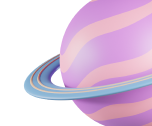Form Inputs
- Home
- Form Inputs

Default Input
Basic example of 'input' element.
Input With Helper Text
Password
Disabled Input
Add attribute 'disabled' to disable input field.
Predefined Input Value
Add attribute value="VALUE" to set predefined value.
Readonly Input Field
Add attribute readonly to set field readonly.
Input With Placeholder
Add attribute placeholder="..." to input area.
Maximum Value
Add attribute maxlength="6" to input area.
Minimum Value
Add attribute minlength="5" to input area.
Pilled input
Use the `.rounded-full` utility class to make inputs circular.
Floating label
Input Type Options
Input Type Text
Using input type="text".
Input Type Password
Using input type="password".
Input Phone Number
Using input type="tel".
Input Type Email
Using input type="email".
Input Type URL
Using input type="url".
Input Type Search
Using input type="search".
Input Type Numbers
Using input type="number".
Input Type Date Time
Using input type="datetime-local".
Input Type Date
Using input type="date".
Input Type Time
Using input type="time".
Input Type Week
Using input type="week".
Input Type Month
Using input type="month".
Input Type Color
Using input type="color".
Preline Colorpicker
Set the input type="color" to the '<input>'
Input Type Range
Using input type="range".
General Textarea
Textarea
Textarea With Placeholder
Textarea With Helper Text
Inline Checkboxes & Radios
Inline Default Checkbox
Textarea With Placeholder
Inline Custom Checkbox
Inline Custom Radios
General Select
Select
Label
Basic input example with label.
Pilled select
Use the '.rounded-full' utility class to make select circular.
Floating label
Disabled
File Upload
Default File Upload
Basic file input example.
Disabled File Upload
To use add 'disabled' attr to the input
Sizes
File inputs stacked small to large sizes.
File input buttons
Button style file input example.
Different Style in Helper Text
Left Helper Text
To use add 'justify-start' class to the text.
Center Helper Text
To use add 'justify-center' class to the text.
Right Helper Text
To use add 'justify-end' class to the text.
Inline Helper Text
Basic input example with inline helper text.
Inline Helper Text With Color
Input example with inline helper text with color.